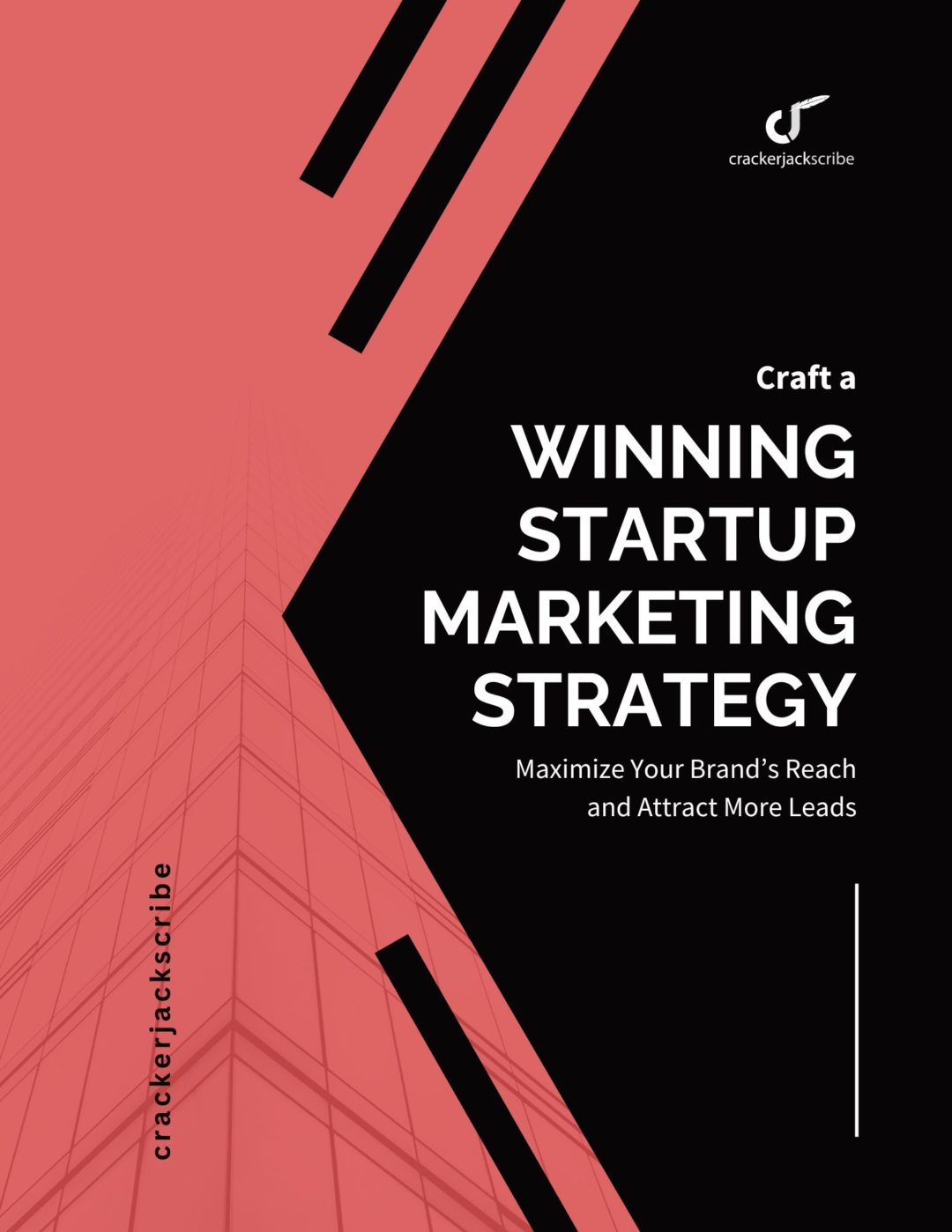I do a great deal of article writing, blogging and social media posting of content for myself and for clients. To distribute an article or post through the maze of social media networks and article publishing services can take a great deal of time. Therefore, it’s important to utilize the right social media tools that will get the job done in the best manner.
In addition to the publication of posts and blogs, to track what the results are from your efforts is important, especially if you’re reporting back to a client.
After trying out quite a few, I’ve compiled my favorite social media tools and applications, listed below, that help make my social media life simpler and more effective.
When deciding what tools would work best for your needs, the things to consider are:
- Simplicity of use
- Ability to Schedule
- Format of end distribution (what will the link/post look like when published?)
- Good API (application programming interface, which allows communication between different Web applications)
- Cost (free is great, but depending on what your or your company’s needs are, it may well be worth it to pay to upgrade services)
Hootsuite
It’s one of the best social media managing tools around to monitor your social sites, including RSS feeds, from one page. Hootsuite offers plenty of tutorials and help to get started. If you have a small business, and only a few social pages, then the free version will work well. You get up to five social profiles, two feeds and you can schedule your posts. Hootsuite integrates with Facebook, Twitter, LinkedIn, and more. Connect YouTube and upload videos directly from Hootsuite, as well as respond to comments. You can post photos, links and messages directly to your streams. If you upgrade to Pro at $9.99 per month, you can have unlimited social profiles, do bulk scheduling of posts, and assign more than one user to manage your accounts. With the Pro version you also get several free analytic reports, which can get expensive if you’re paying per report with the free version. Hootsuite
Raven
Raven tools offers all that Hootsuite does. You can stream Facebook, Twitter and YouTube from one page, but the streams are mixed together, making it difficult to sort, read and respond. You can post directly to one or all streams, and schedule them. One downside about the posting from Raven is you cannot post original or large-sized photos, only thumbnails from links.
The best part about Raven is its research and analytical tools. Link your blog, and use its manager to write custom posts focusing on specific keywords that you choose. The manager will analyze your content keywords for density, frequency and relevance, as well as the readability for average age and grade level. In addition, with it SEO tools, utilizing data from SEMRush, SEOmoz and Majestic SEO, you can do deep research on detailed keywords, competitors, links and social intelligence from any domain.
Another plus to Raven is that it provides an awesome custom reporting platform, with which you can create custom, white labeled reports pulling statistics from Facebook Insights, Twitter, Google Analytics, saved keyword searches, SERPs, and a great deal more.
With the Pro plan at $99, you can have up to four users, unlimited Facebook and Twitter accounts, 20 social monitor searches, 1,000 keyword rankings, and a whole lot of link management. If creating reports and SEO research is important, Raven is the best bet. You can try it out free for 90 days. There is no free version. Raven
ifttt
If This Then That (hence its acronym, ifttt) is one of the handiest free social managing tools that enables you to link multiple social media sources and blast your content across the Web all from one post. The concept is based on “recipes” that users create to link their accounts. If you post to your blog then a post goes out to your Facebook Fan page. You can then set up concurrent recipes–Facebook to Twitter, Facebook to Blogger etc. Mix and match your recipes from nearly 50 social channels to your needs. And it’s completely free! ifttt
Ezine Articles WordPress Plug-In
If you’re utilizing Ezine already, this plugin will make your blog publishing life much easier. After you install, simply write your blog, and, following Ezine’s publishing rules, press submit and the article automatically goes to your Ezine account for review and approval. Ezine
Want Email Updates?
Get the latest updates on social media and blogging delivered to your inbox.
"*" indicates required fields