If you’re like me, you want to know constantly what’s happening with your website or blog.
- Did my new blog post get any traction?
- Is the new campaign we’re running generating conversions?
- Is there anything wrong or broken on my site?
Maybe you’re wondering whether your latest campaign bombed, or skyrocketed your company’s fortunes.
No need to fret.
This is where Google analytics mobile apps come in handy. Google recently updated its Android and iOS apps to be easier to navigate, and to go in-depth into detailed analytics from your phone or iPad.
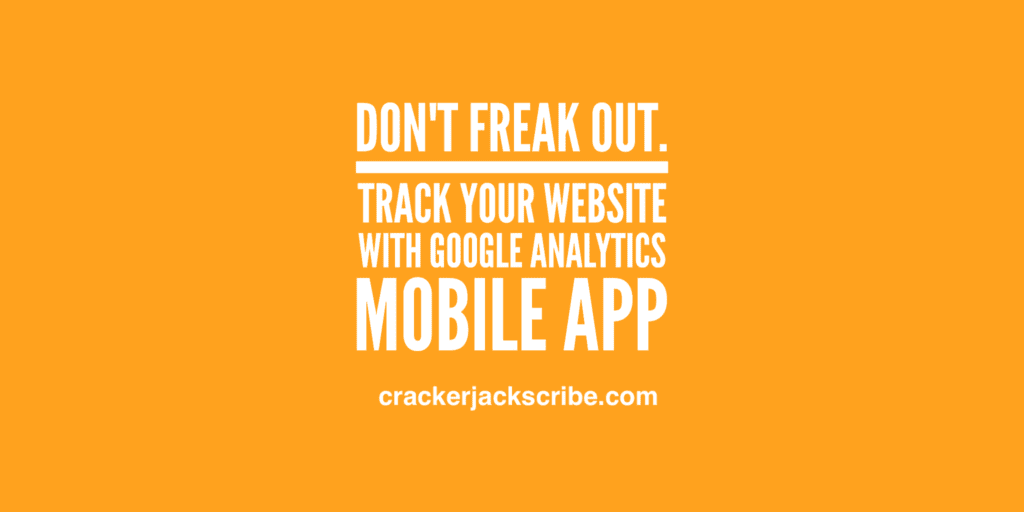
It’s a perfect app for those who travel a great deal for work (or just travel and work from wherever you are). If you’ve got several hours to wait at the airport, you can get some serious analytical work done with Google Analytics from your phone.
The video below from Google shows you just how easy it is.
Swipe through different views, metrics and dimensions by swiping to the right or left.
You can easily share your reports via text, email or other options on your phone. What is on your screen in the Google Analytics app will show up in the email or text that you’re sharing. So the receiver of the report doesn’t even need to click on a link to view the report. They can see it right on their email or on their device.
The app enables you to create a custom report, adding the metrics that you care about most to a dashboard. Just click on Dashboard, and click new report.
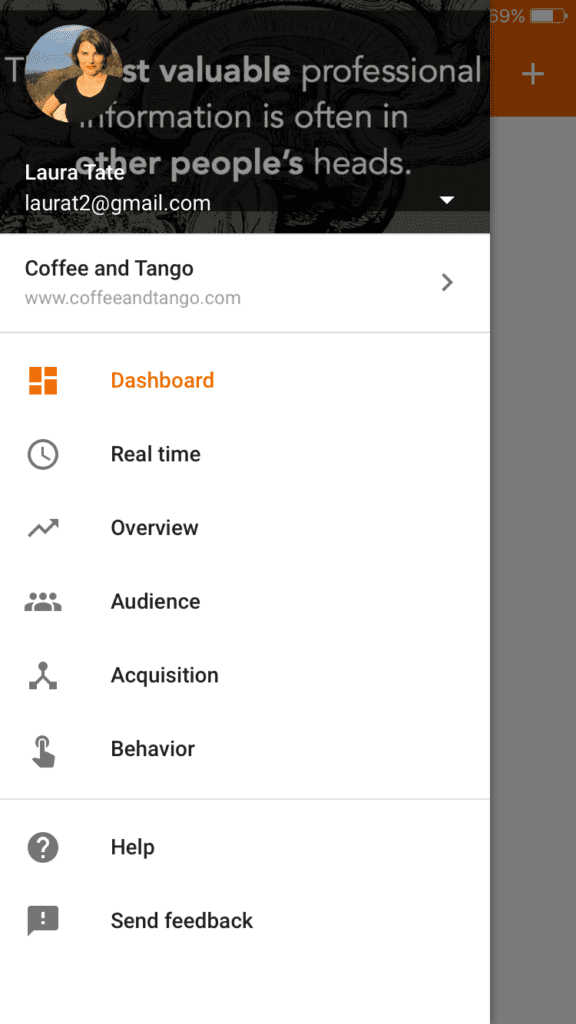
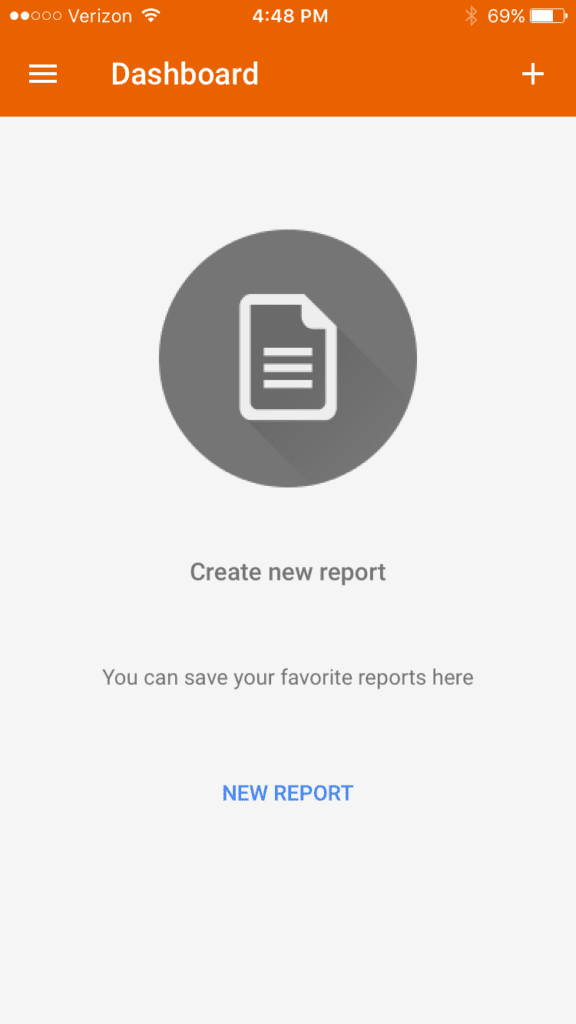
Add new widgets to your newly created report by clicking on the + symbol top right. When you’re done, click save. Now you can scroll easily through your report, and share it with your colleagues.
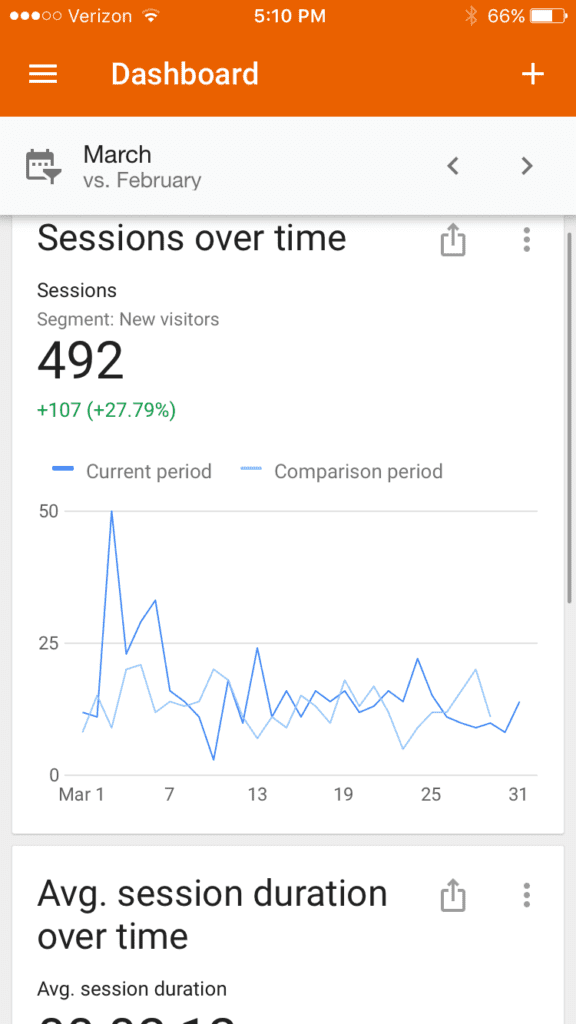
Watch the video below to learn more.


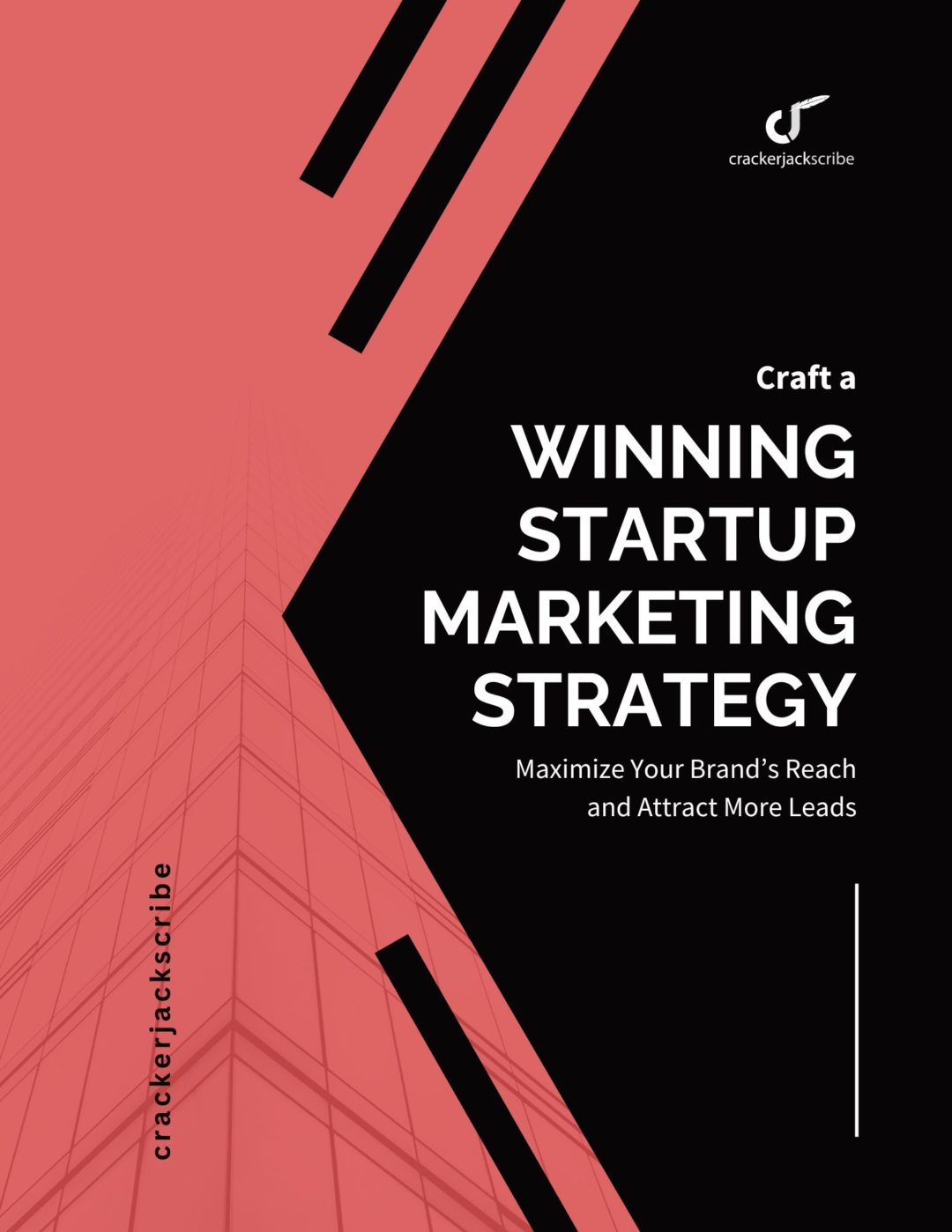

Leave a Reply