The use of video has increasingly become important in generating brand awareness and user loyalty.
In this post, I talk about creating long-form video without breaking the bank and how to come up with some story ideas with impact.
But first, let’s talk about why video should be a part of your digital marketing strategy.
Video Has an Impact
According to stats gathered by Digital Information World, people retain 95 percent of messaging from videos. Videos also generate 1200 percent more shares than images and text together.
An article by William Craig on Forbes online indicates that an increase of 41% in web traffic is seen by companies that use videos on their sites.
In a survey by Wyzowl, 81% of people who watched a brand video bought the product or services featured.
Not only that, the Wyzowl survey showed that if consumers had a choice between text and video, they prefer video to learn about a business or brand.
Does Video Length Matter?
Typically, it has been advised by experts that videos should be short, as the attention spans of Internet users is fleeting.
However, a recent article on social media management platform Hootsuite showed how big brands were “Doing Great Long-Form Videos.”
The article pointed out the positive aspects of long-form video in that it can engage viewers through longer stories rather than video-bites. The length of a long-form video depends on who you talk to, but anything beyond three minutes might lose a time-strapped audience.
The post also highlighted that the “emotional” aspect of stories engages readers on an in-depth level, difficult to do in a 15-second video.
And a study by Wochit showed that longer videos get 79 percent more shares and 74 percent more views than short videos.
The Cost of Producing Long Videos
The one problem I have with suggestions of doing long-form videos with examples like those shown in the Hootsuite article—Hyundai, Patagonia, Dollar Shave Club, Airbnb—is that those brands have big budgets.
The videos feature actors, great lighting and direction, and stories that were crafted by professional writers.
Most small- to medium-sized business owners do not have a budget to hire a crew to write, shoot, and edit a long-format video story.
Another problem is many business owners do not know where to start in creating any video.
In the following, I go over ways to quickly and inexpensively create longer-form videos and develop story topics.
How to Easily, and Cheaply, Create Long-Form Videos
There are ways to create videos at least three to five minutes in length without picking up a camera or phone.
The app Lumen5 will turn your blog posts into video format; no scriptwriter or camera crew needed.
I created the following video with one of my blog posts. I uploaded the blog URL, and the Lumen5 app pulled the text from the post and suggested photos and videos go with it. It even highlighted some of the text.
After switching out some of the images and videos, using their free media library, I edited some of the text and added music, also from their library. It took me about an hour.
The app is free to use for videos at 480 pixels, sufficient for viewing on mobile or small screens. Here is an example of a video created with Lumen5:
https://youtu.be/clPRTMbT2Mg
Other apps you can use to create long-form video easily:
There are many apps and software available to create videos. These are my favorites:
- Adobe Spark Video
- Quik
- Ripl
You can tell a story with Adobe Spark Video, which uses narration. Using the phone app, record your voice, and then add images, icons, and text. The app prompts you on what to talk about when telling your story.
The app is free, but you’ll have to have their logo on your video unless you pay for a subscription starting at $9.99 per month.
Use Quik, by Go Pro, to pull in images and videos centered on a theme or topic. Add titles, captions, and music, and voila! You have a long-form video to share.
Desktop and mobile versions of Quik are free. Upgrading gives you more options.
Ripl is a great app used to create an image and video posts. It strings together images you upload or choose from a copyright-free media library. Add text, and Ripl converts everything into an animated video.
The app has a great variety of creative templates, and you can also add music from their copyright-free library or upload your own.
The app is free. A subscription starting at $9.95 per month removes its logo from your creations.
Emotional Video Story Suggestions
To tackle creating “emotional” stories with your videos, all you need is a simple story-line. Here are some ideas:
- Talk about the struggles you faced when starting your business from the ground up and how you overcame them.
- Feature a customer’s story: Ask a customer to video themselves talking about how your services or product gave them a solution to their needs.
- Celebrating a company milestone can turn into an engaging story. Gather past and present images and videos to compile into a slideshow video that leads to the event.
- Ask your employees and colleagues to contribute work-from-home video clips to showcase how your business is continuing to operate separately but still together.
- Check out what your competitors are doing with their video storytelling. Don’t copy, but create story ideas that have a different or unique angle.
In Summary
The popularity of video streaming cannot be ignored. Make video a part of your digital marketing strategy. Create engaging and meaningful stories for your video campaigns.
If you don’t have a big budget, one of the above-recommended apps will make the task achievable. Take a look at what competitors are doing, or come up with simple behind-the-scenes stories about your business.
Let me know what you think of these ideas, and if you have any, leave your comment below.


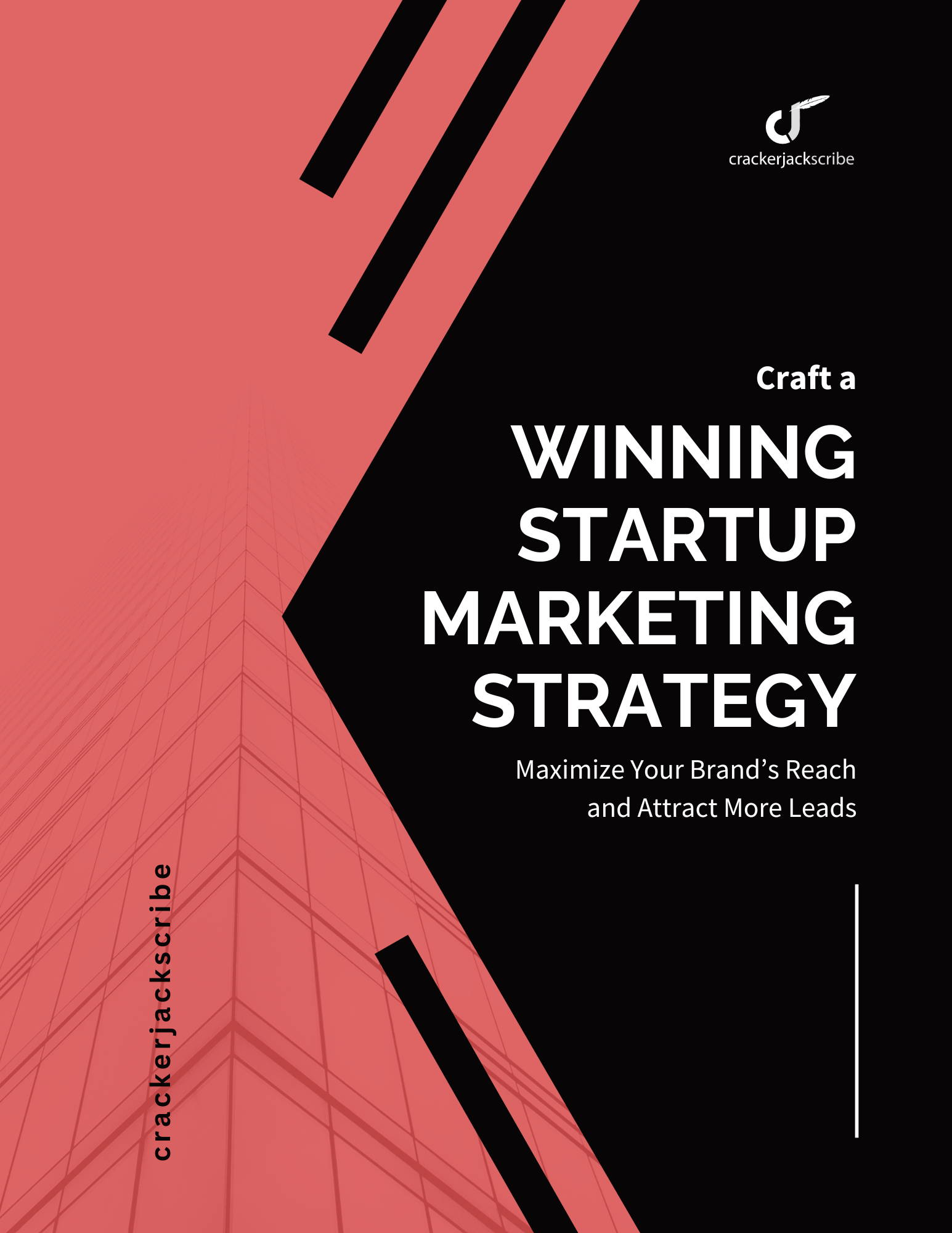

Leave a Reply