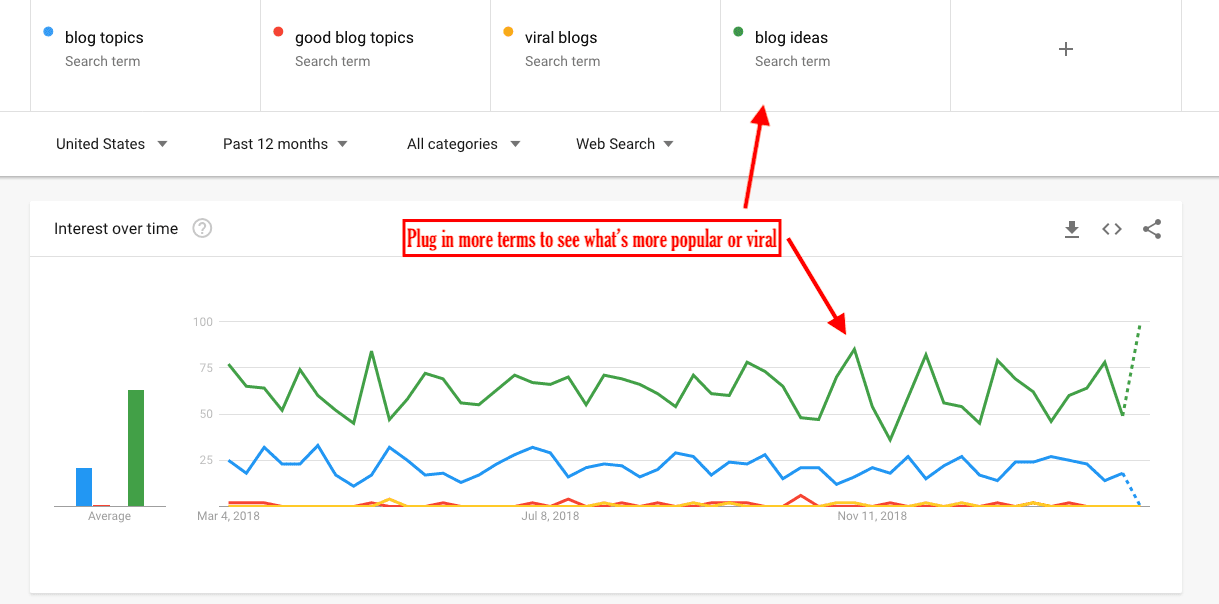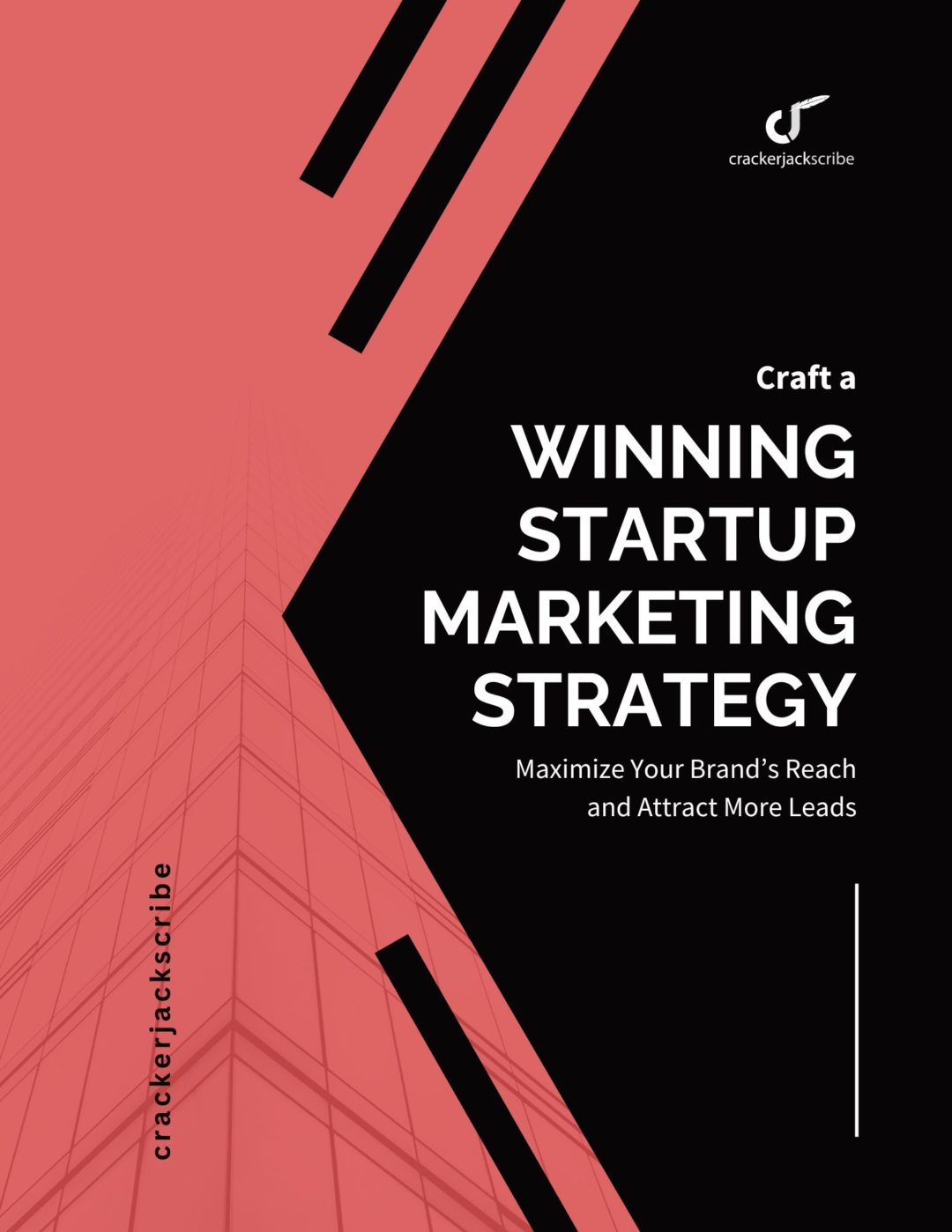Are you sitting in front of your computer screen, racking your brain to develop blog topics to draw people to your site? One of the simplest ways to discover hot blog topics to write about is to see what’s trending in your industry. A quick and free way to find out what search terms are popular is to use the free tool Google Trends.
Before I explain what Google Trends is and how to use it to find blog topics, remember that this tool does not replace a thorough search engine optimization (SEO) strategy, including rigorous keyword research and planning. Google Trends is a tool to start exploring and gathering ideas, and then you can dive into keyword research to find the best combinations of keywords and phrases to use in your SEO strategy.
Google Trends shows how popular a search term is across the Web. You can also do an image, news, shopping, or YouTube search for popular keywords.
Break down your searches by time range, region, and categories. Compare search terms to see what blog topics are more popular.
You can also get new blog ideas using Google Trends-related queries or topics tools.
While writing about a trending topic will not guarantee virality, it will boost your blog’s SEO.
Remember, writing about a trending topic does not guarantee traffic will automatically start rolling in.
The content must be helpful, readable, and appropriately optimized for search engines. It would be best if you also worked to promote your content after publishing it. See this post 17 Key Tactics to Get Your Content Seen and Generate Leads, for ideas on how to do this.
First, let’s find some trending blog topics to write about.
1. Go to trends.google.com and type in a search term related to your business product or services.
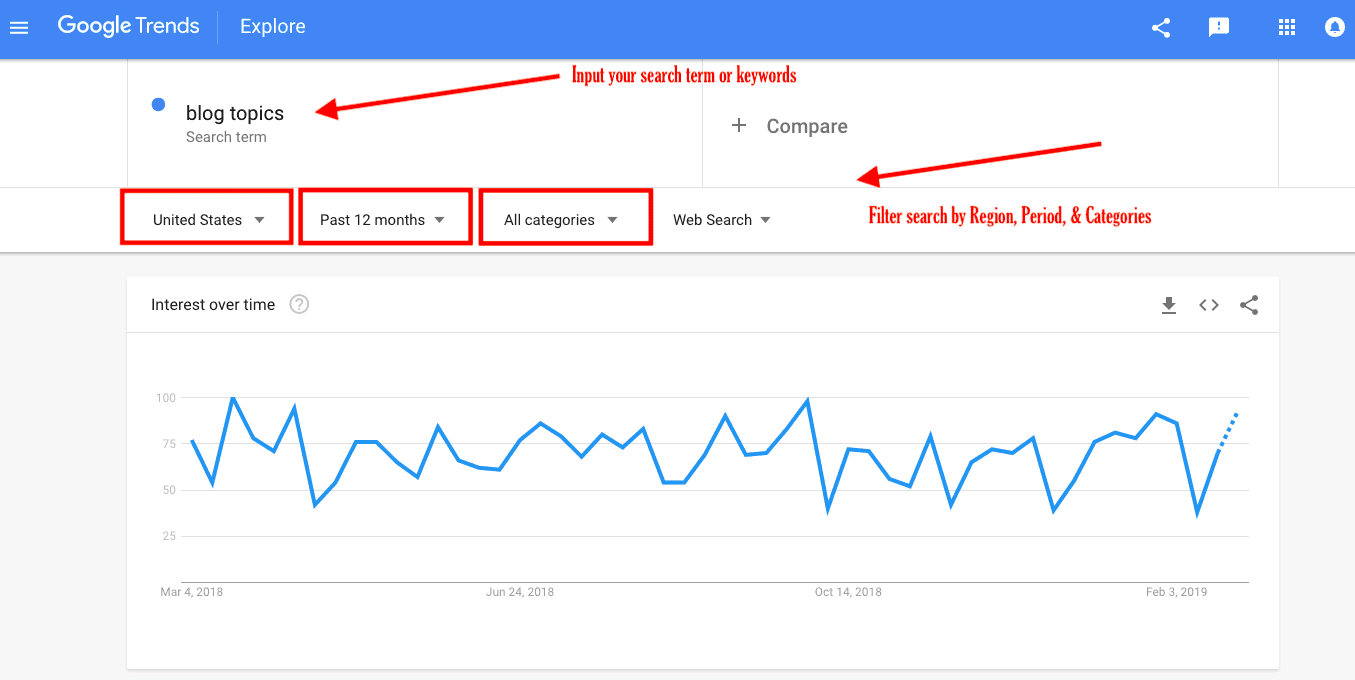
2. Choose a timeframe (I usually look at 12 months to understand how active a topic is over time). Choose a region that you want to target with your content. If you are targeting a specific industry, filter your search by categories.
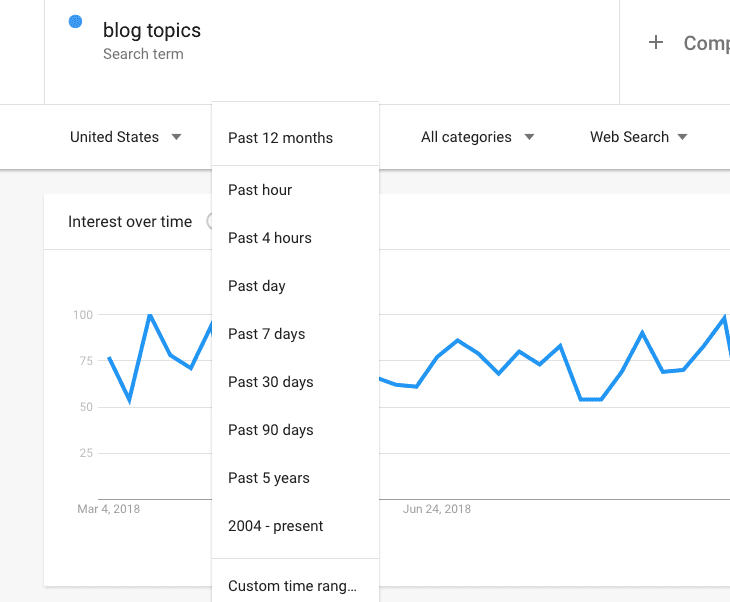
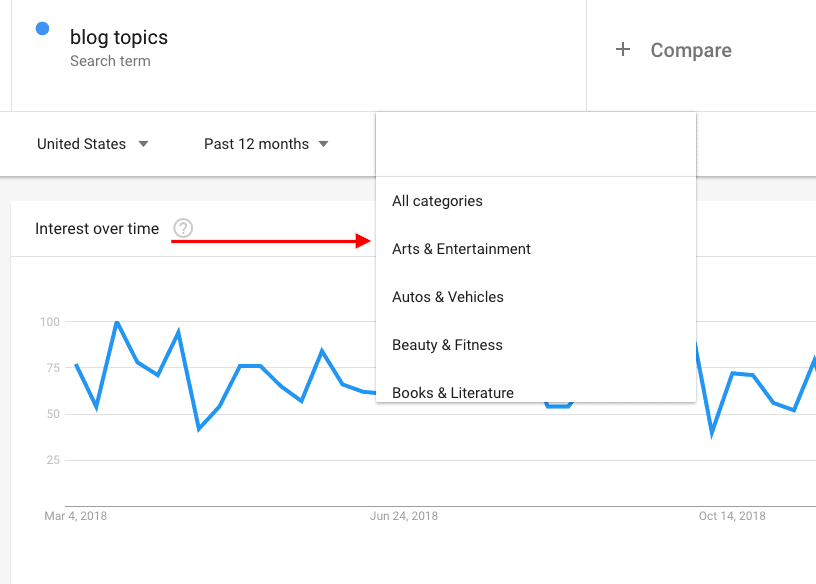
3. Hover your mouse over the timeline to see how many searches took place for your topic during a particular period. My example shows that “blog topics” average monthly searches in the mid-30s range yearly in the U.S. It’s not exactly viral, but it shows a steady interest in this topic.
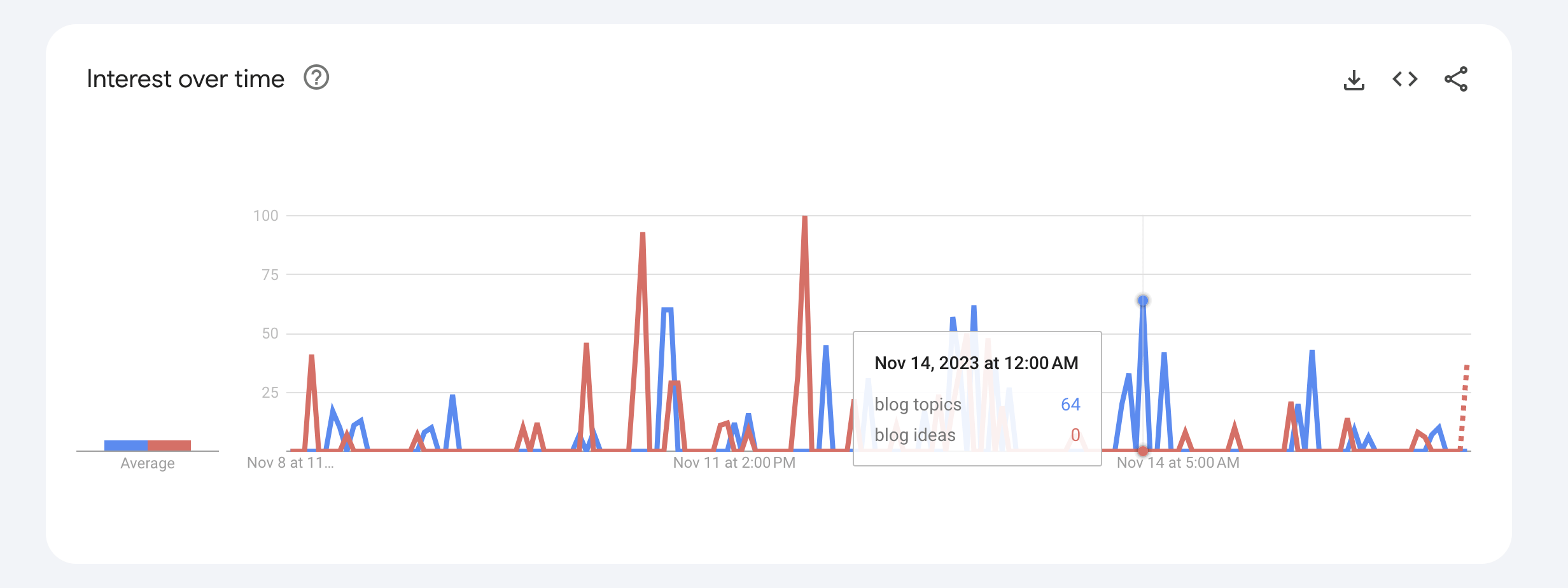
4. Scroll down to see which regions had the highest keyword or search term searches. If I were targeting New York with my content, “blog topics” might be the right choice.
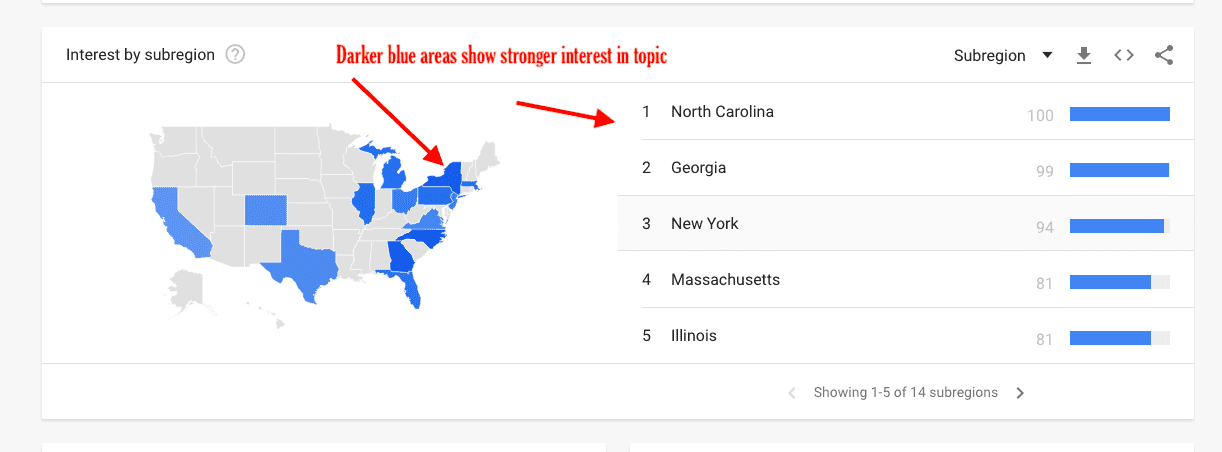
5. Find similar ideas for blog topics by looking at the related topics section or related queries. Filter by “Top,” which indicates popular items, or “Rising,” which shows a growing interest in a topic or search term. Click on a new phrase to see how it trends across time.
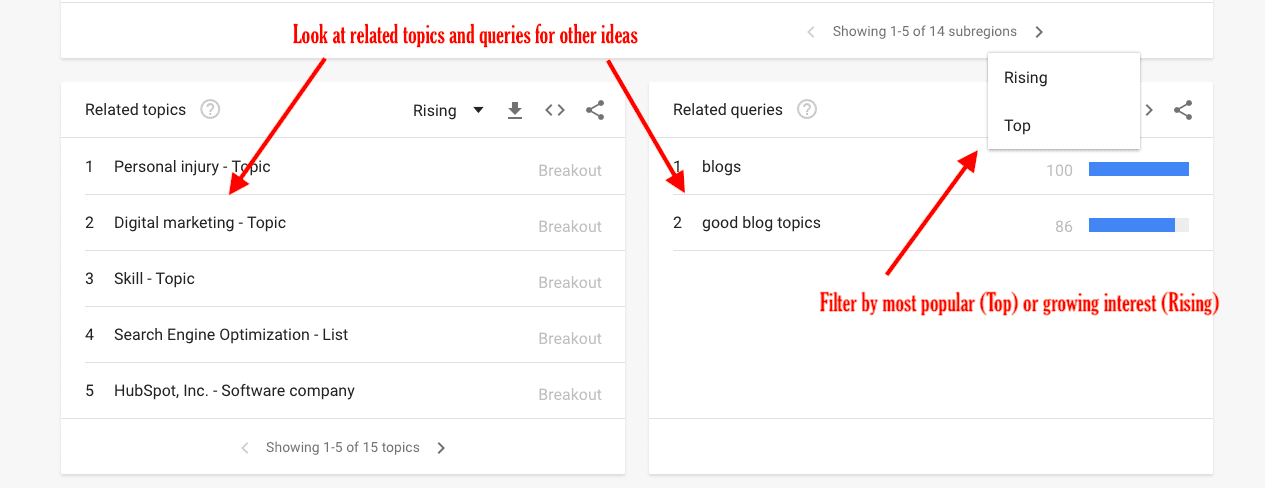
6. If you are stuck on the best term for SEO, plug in a few additional search terms to see what is more popular.
Summary
Google Trends is an excellent tool for researching trending search terms and finding blog topics that interest your target market.
However, to truly make a piece of content go viral, the content should be high-quality and valuable, and you must put as much work into promoting your content as you do writing it.