There are many ways you can use social media for real estate. With the advanced tools the major social media platforms offer, you can make your real estate listings visually stand out and grab attention.
Here’s a quick guide on how to use social media for real estate to promote your listings:
Facebook for Real Estate
The Big Daddy of all social media sites is Facebook, with more than 1.5 billion users. So of course this is one of the first stops where you should promote your real estate listings.
Here’ how:
Create a post directly on your Facebook business page timeline and upload at least 3 to 5 or more images. You’ll want them to show up in an arrangement that tells a story.
Facebook offers several formats for creating a multi-photo story, and even an option to create a video from a slideshow.
Using Album or Carousel, you can add captions to tell your story. With Slideshow or Canvas, you’ll need to rely more on your visuals, as well as add text to your visuals before you use these tools.
When adding captions, write a story–meaning don’t just list the details such as “3-bedroom home, 2-bath home etc.” Tell your page visitors what it would like to live in the home you are showing them:
Imagine sitting on this deck, sipping a glass of champagne, and enjoying the ocean view …”
Add a call to action: “Call to schedule a visit to your future home …”, along with your contact information.
Because organic reach is practically nil, you must Boost your post in order to reach your target market. Just click on the Boost option in the lower right hand corner of your post after you create it.
Here’s how to create an Album on Facebook:
[slideshare id=62211573&doc=howtocreatefacebookalbums-160520042742]
An important note: Make sure all your captions, tags, and other information are correct, as after you Boost a post, you won’t be able to edit it until the promotion is over.
Video on Facebook: Either use the slideshow option in Facebook, or make a video using a tool like iMovie, Adobe Voice, or your PC window movie maker, and upload it to your business page. If you don’t have the time or wherewithal to shoot video, edit together photos, add text or narrate and tell the story of your real estate listing.
Tip: Use a link shortener like Bitly.com to turn long ugly links into customized ones.
Pinterest for Real Estate
Pinterest is ninety-nine percent visual: the other one percent is the caption information that goes with a Pinned image. So this makes it perfect for showcasing beautiful homes, and telling visual stories.
You can create a board for a real estate listing, add several images, as well as caption information, hashtags, and a call to action. As you did on Facebook, tell a story with the images and the captions. And don’t forget to put your call to action, and contact info!



Twitter for Real Estate
Twitter has slowly added more visual capabilities to Tweets. You can add up to four images to tweets. You’re still limited to 140 characters, but breathing room has been added to that as photo attachments and URLs may no longer take up some of that character count.
For your home listing, you won’t be able to tell the same story via text. So you might want to consider adding text to the images themselves. Just make sure you use a nice clean font style, so it won’t look hokey. Unless you are going for a little fun in your image tweets.



After creating one or several image tweets about your home listing, pin one of the tweets to your profile, so it stays at the top of your profile page. You can also Promote the tweets for further visibility and engagement.
Tip: Use an app like Typorama or Canva to create images with overlaid text.
Instagram for Real Estate
Instagram is another dedicated visual social media platform. There a few ways you can promote a listing on this platform, as with the others.
1. Create a series of single-image posts with text telling your story one post at a time. Use Hootsuite to schedule them to be published during a series of days or weeks.
Note: Hootsuite doesn’t automatically publish the posts for you, but will remind you when to do it. Just make sure you allow notifications on whatever platform you are using.
2. Create a photo collage. There are several apps out there to do this. I used Instant Picframe to do this.

3. Even better than an image collage is a video collage! With Instant Picframe you can upload photos in several layouts, add text, icons, and effects, and then share as an image or as a video. It’s a free app, and will freeze on you sometimes, which is quite frustrating.
But PicFlow is another app to create videos with music. There’s no option to add text or effects, but it doesn’t freeze!
Below is a video I made with PicFlow in less than 10 minutes. I used one of my client’s listing photos, bought a royalty free music track for ninety-nine cents on iTunes, made an end card with his name and contact info using Typorama. I uploaded it all to the PicFlow app on my iPhone, and published it to Instagram.
Click to watch:
Tip: It’s best to try to fill the screen with photos, rather than have white borders top and bottom.
I came across one more app, Spark Post by Adobe that is absolutely wonderful, as it allows you to animate your photos and text. You can use it on any iOS device, and create graphics or video and publish directly to your social media pages:
Here’s what it looks like:
A video posted by Russell Grether & Associates (@russellgretherrealty) on
Also, these type of video making apps are not the best to make videos for YouTube or Facebook, as a 16:9 ratio is better for those platforms. Stick with iMovie, ScreenFlow or similar movie editing software.
Periscope for Real Estate
Video is one of the most effective marketing platforms around, and Periscope or Meerkat lets you do it live!
If you’re having an open house, take out your smart phone and take online viewers on a live tour. This way prospective clients in another county, state or even country can be at the open house virtually!
Summary
There you have it, 5 social media platforms, and ways you can promote your listing using social media for real estate.
Remember to experiment. Most platforms allow videos, and more than one photo. And rather than posting images of just a real estate listing, add community photos to show your followers what it really would be like to live in the area where your listing is located.


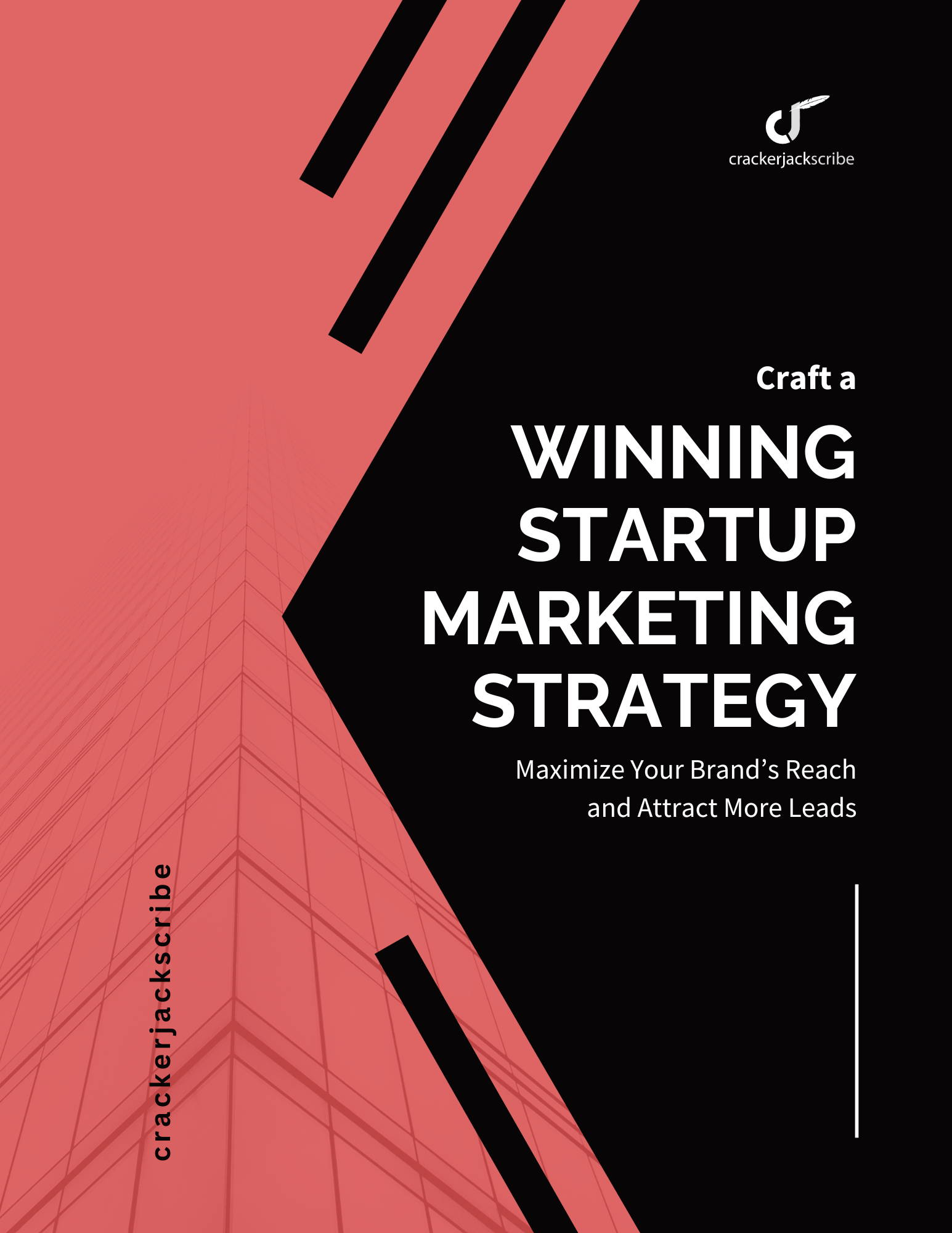

Leave a Reply