Instagram remains one of the most popular social media platforms, with over 1 billion users active users. Facebook, which owns the platform, has added many features to Instagram that enable businesses to grow and engage with their audiences.
Should you switch from a personal profile to an Instagram Business Account or Creator profile?
The advantage of having a Business or a Creator profile is you can get insights into your audience’s demographics, post engagement metrics, and the ability to launch advertisements from the Instagram platform, besides other tools.
Now that Facebook has centralized all publishing, messaging, commenting, and advertising for Facebook pages and Instagram profiles in one place, it might be time to make the switch.
Before you do, here’s a little more insight into Business and Creator profiles and which one to choose.
Facebook put the Creator profile option in place in 2019 to give an avenue for artists, influencers, and creators who don’t have a business to gain insights on detailed demographics of followers and metrics such as post reach and engagement.
Both types of accounts give you options to add contact and call-to-action buttons, which give people the ability to book appointments or make reservations with your business. Business accounts have more call to action options and can launch Instagram Shoppable ads when you connect your store to your account. However, the chief advantage of having a Business profile is you can auto-publish using third-party tools to your Instagram profile.
If auto-publishing and scheduling Instagram posts are important to you, a Business account is probably the best way to go. However, you can always switch the type of account you have if you change your mind later.
How to Switch to a Business Instagram or Creator profile
- Log in to your account, and from your profile, click on the hamburger icon top right.
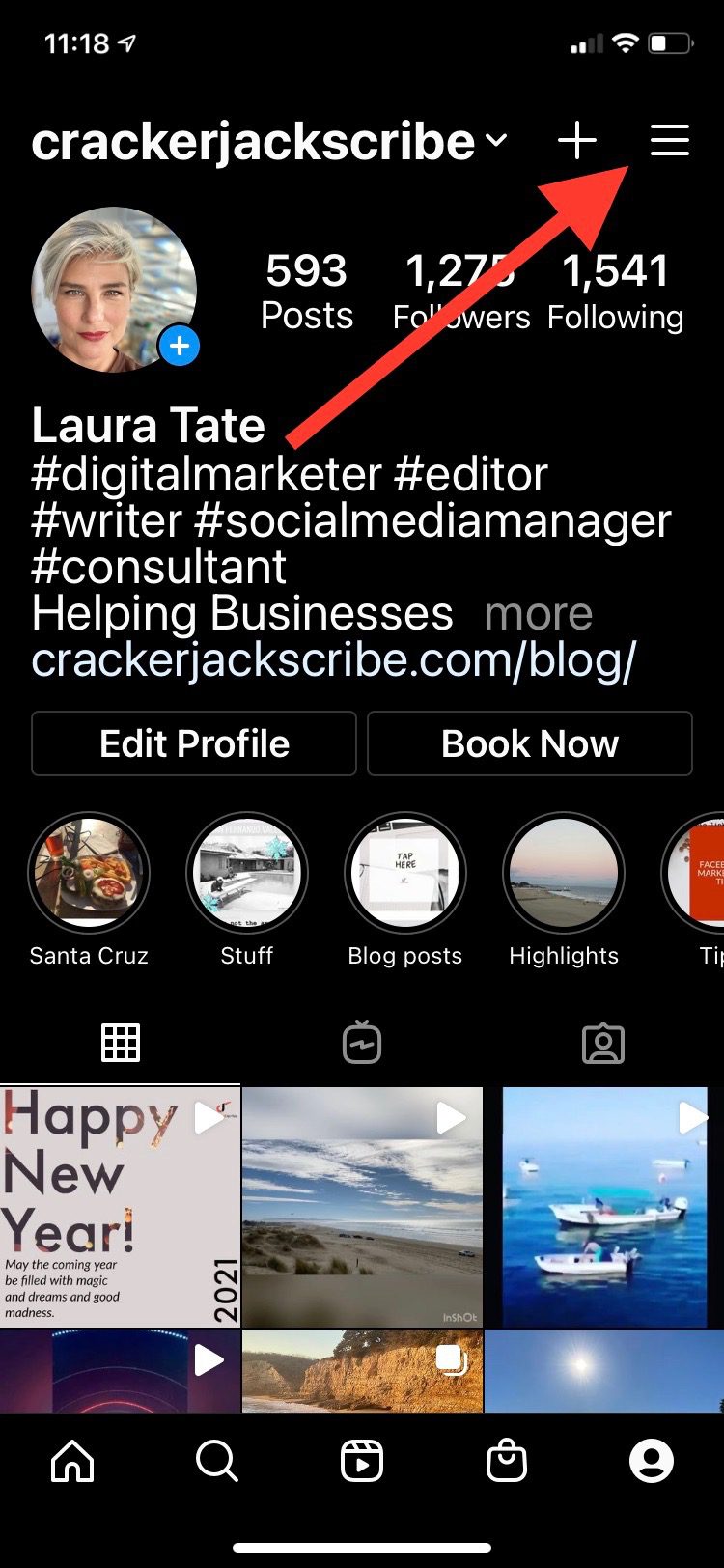
- A menu will pop up. Click on Settings.
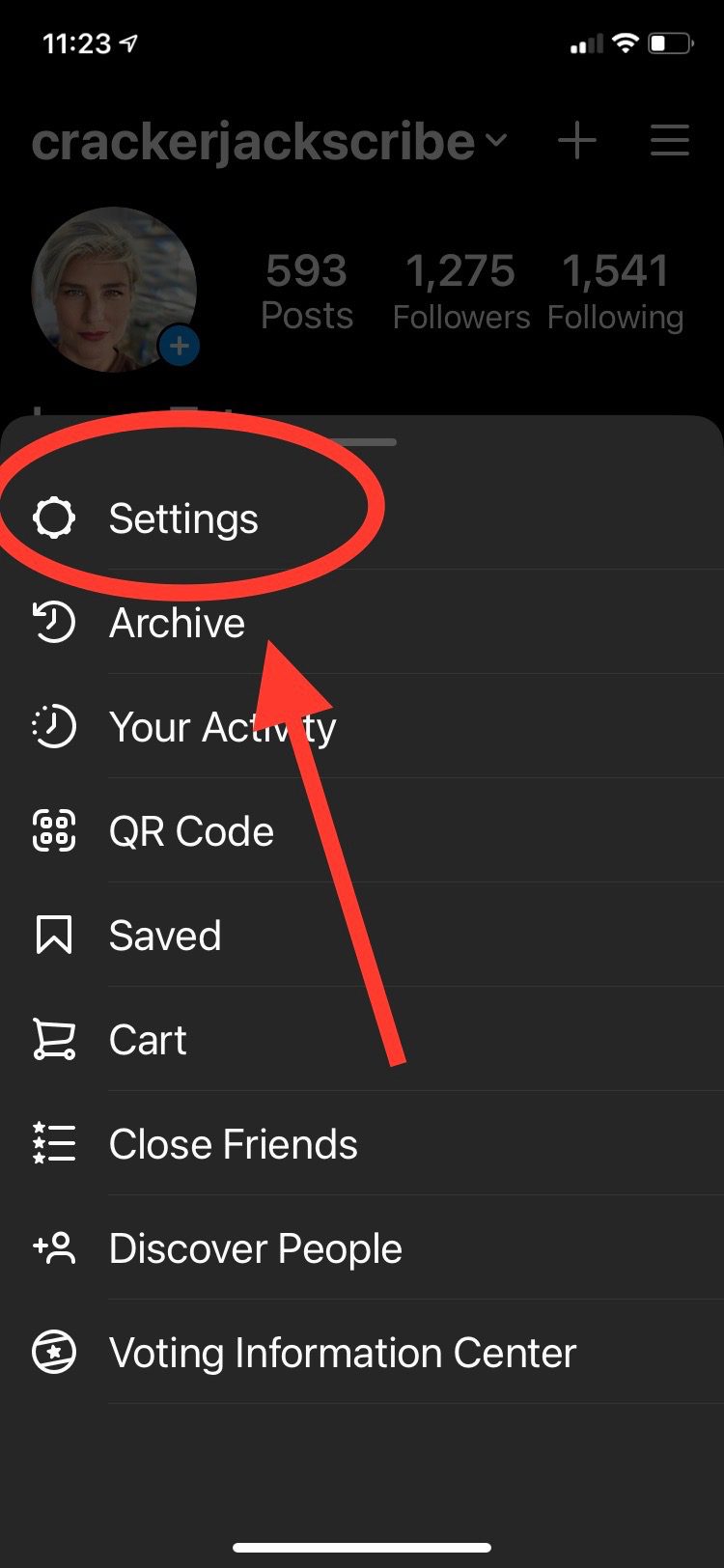
3. Scroll down to choose Account, and then on the next screen, choose the option > Switch to Business Profile.
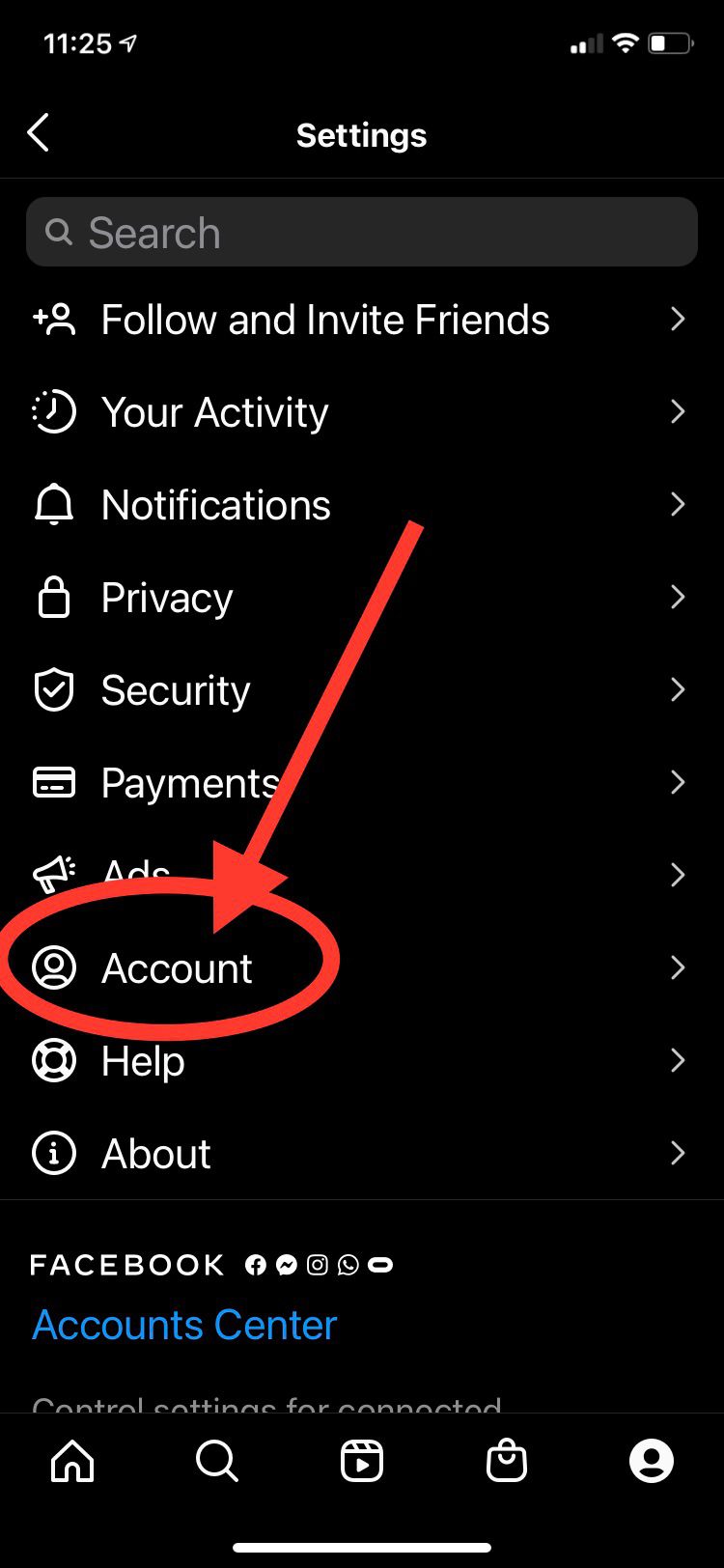
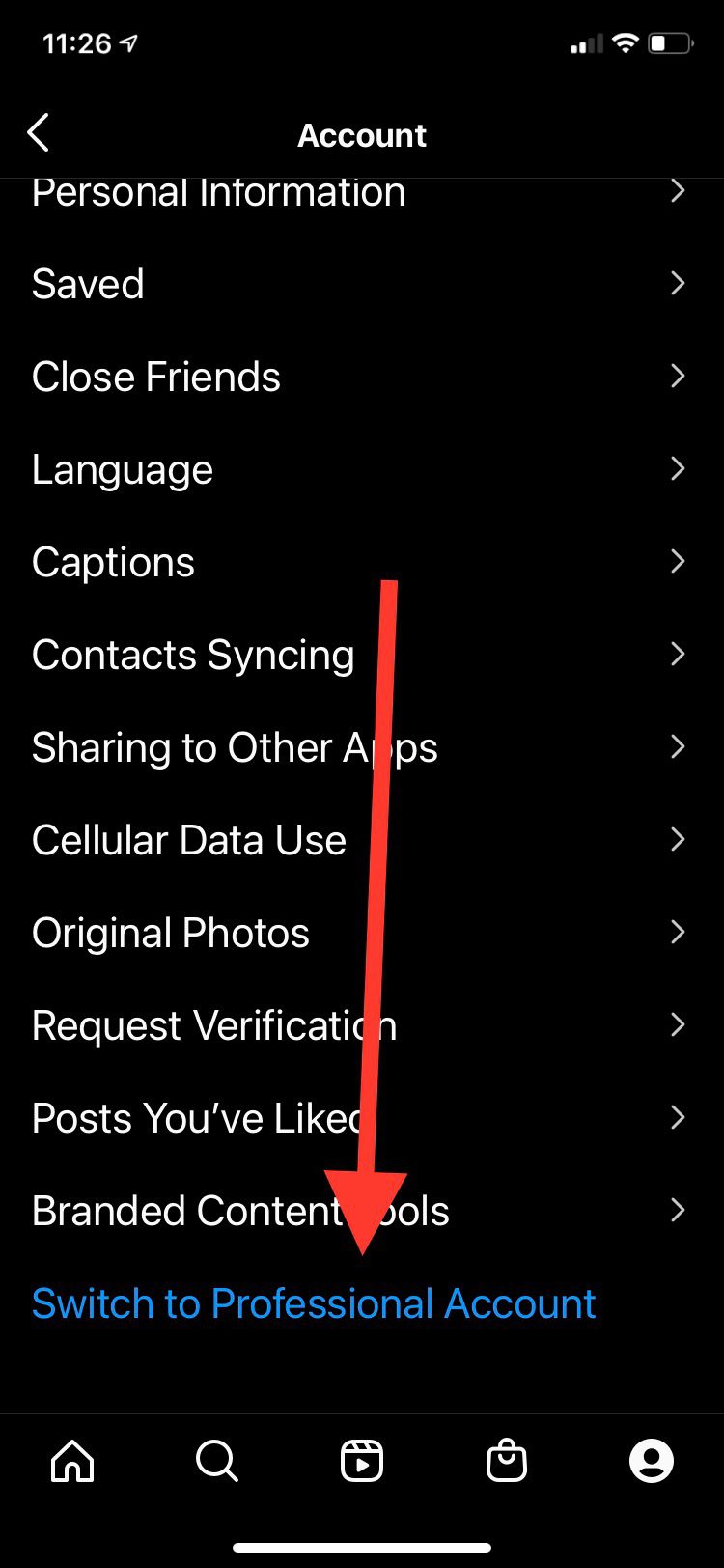
4. Choose Business or Creator
The next steps are to select a category that describes what you do and whether you are a Business or a Creator. You can also decide whether to display this information in your public profile.
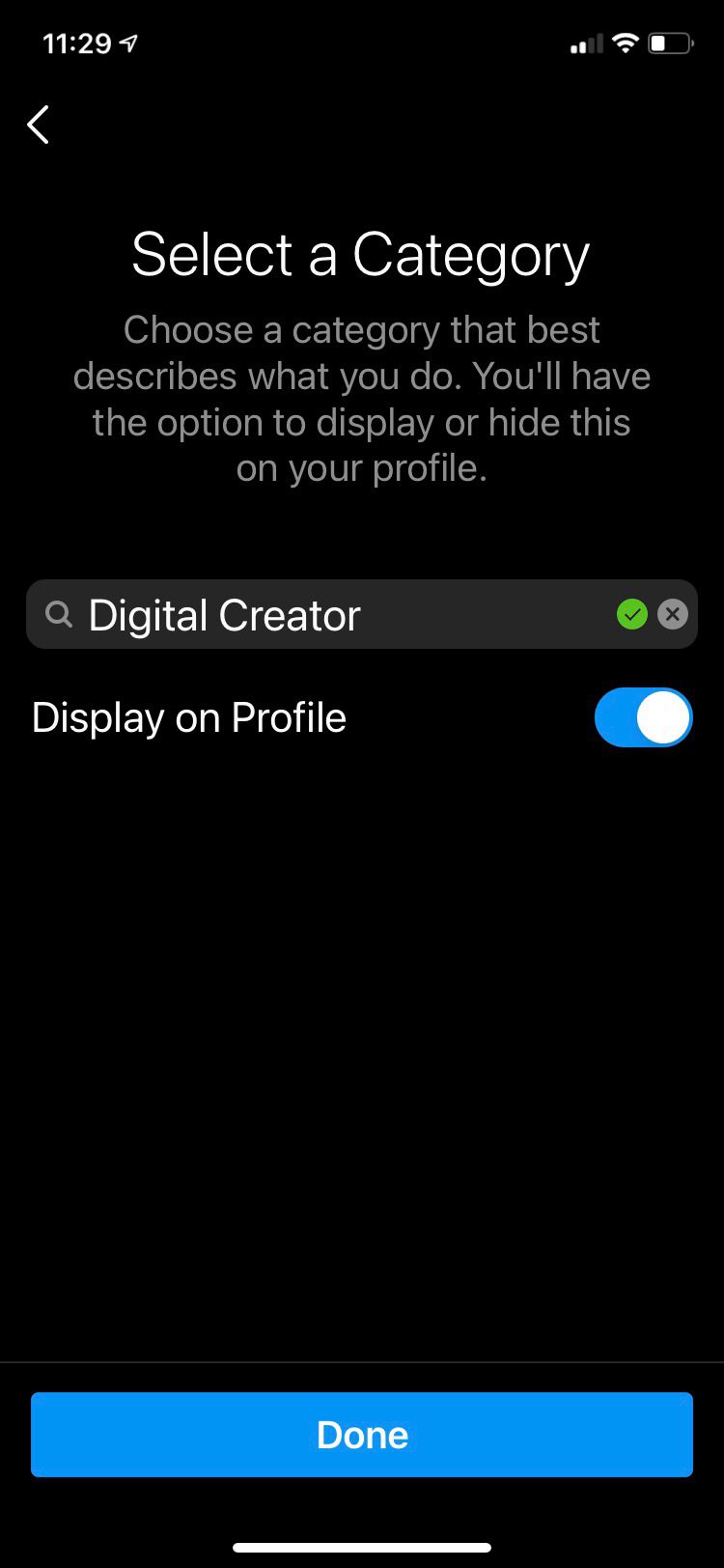
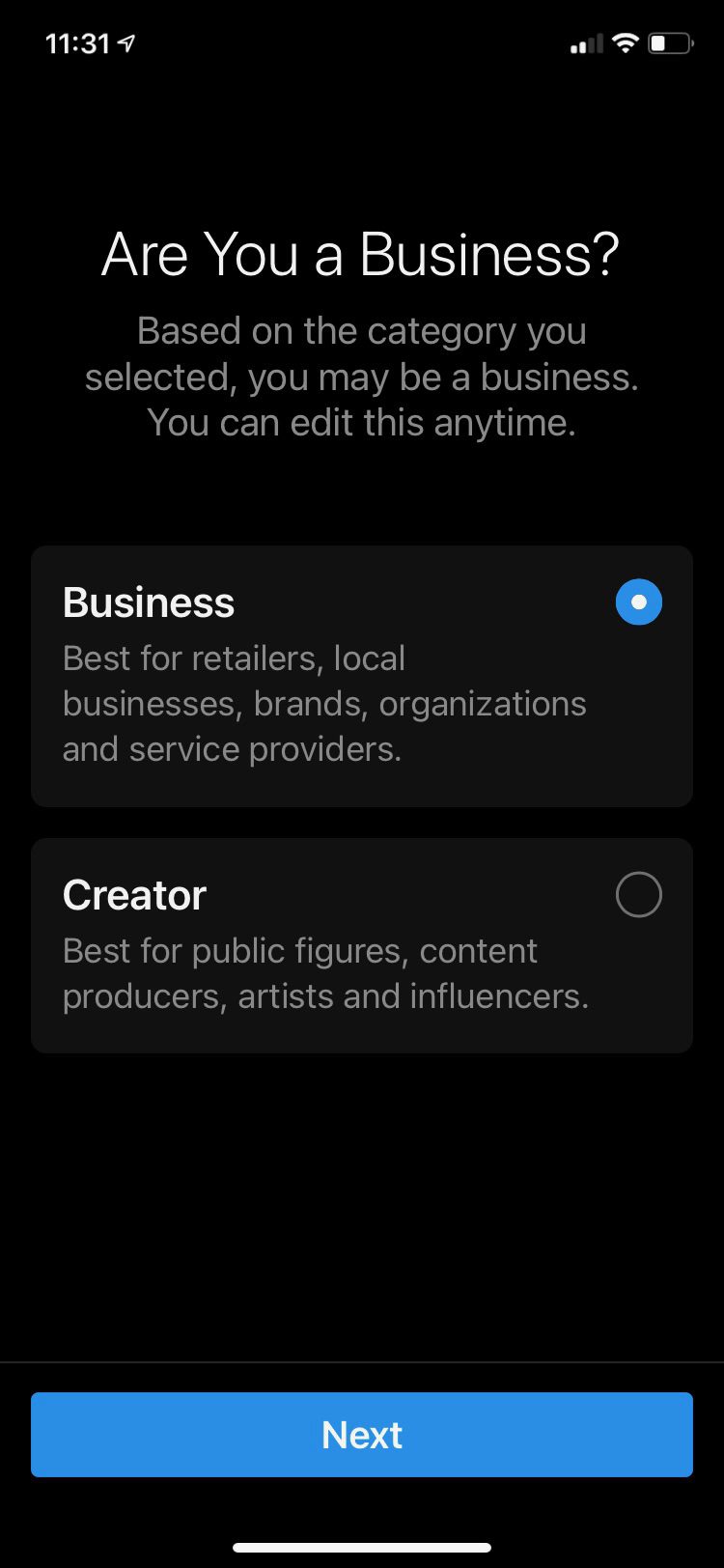
The remaining steps will ask you to fill in your business contact information: email, phone number, and address, and to connect to a Facebook page or create one.
After you do this, you’ll be taken back to your profile. Click on the hamburger menu again to access options to add a payment method so you can pay for ads directly launched from your Instagram business account.
How to Add a CTA Button
Click on Edit Profile > Contact Options to add a call to action:
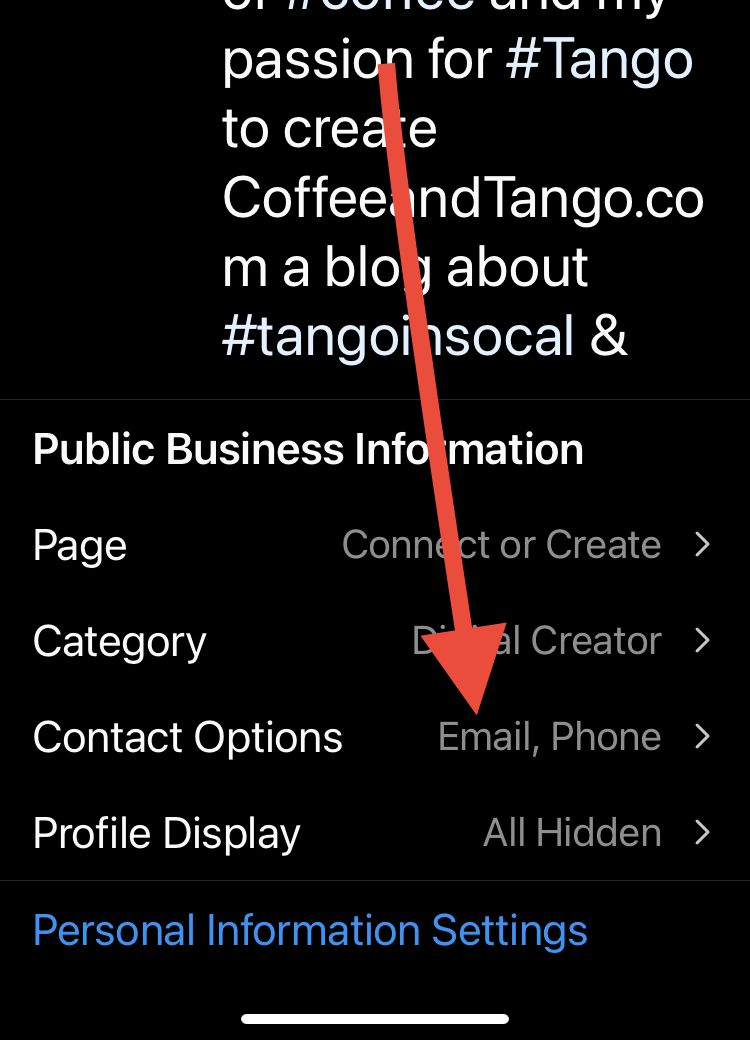
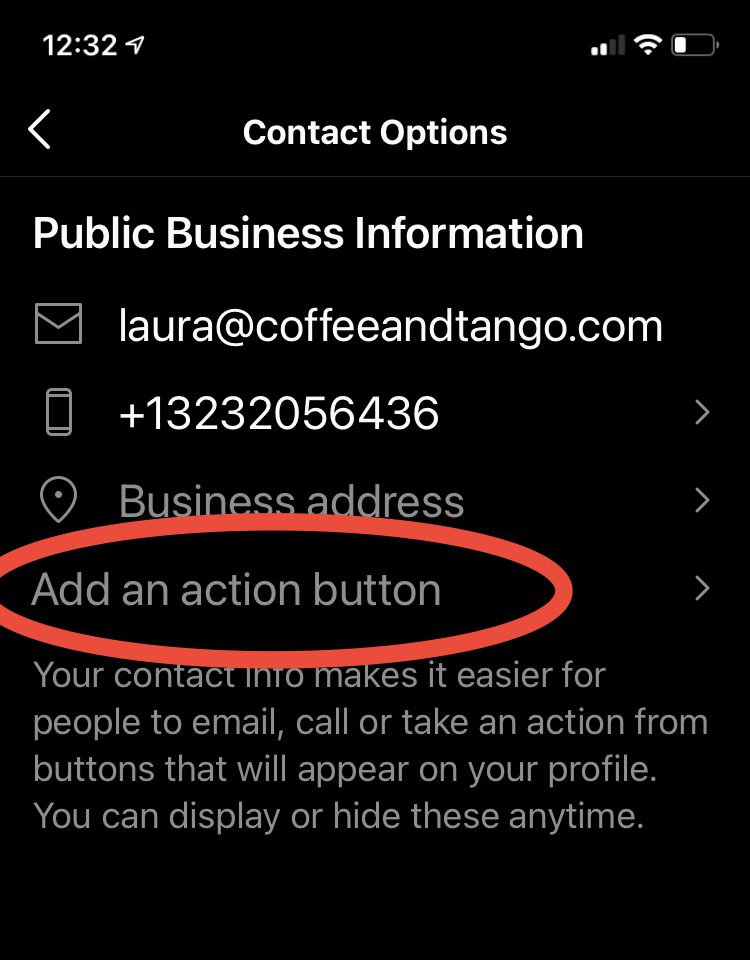
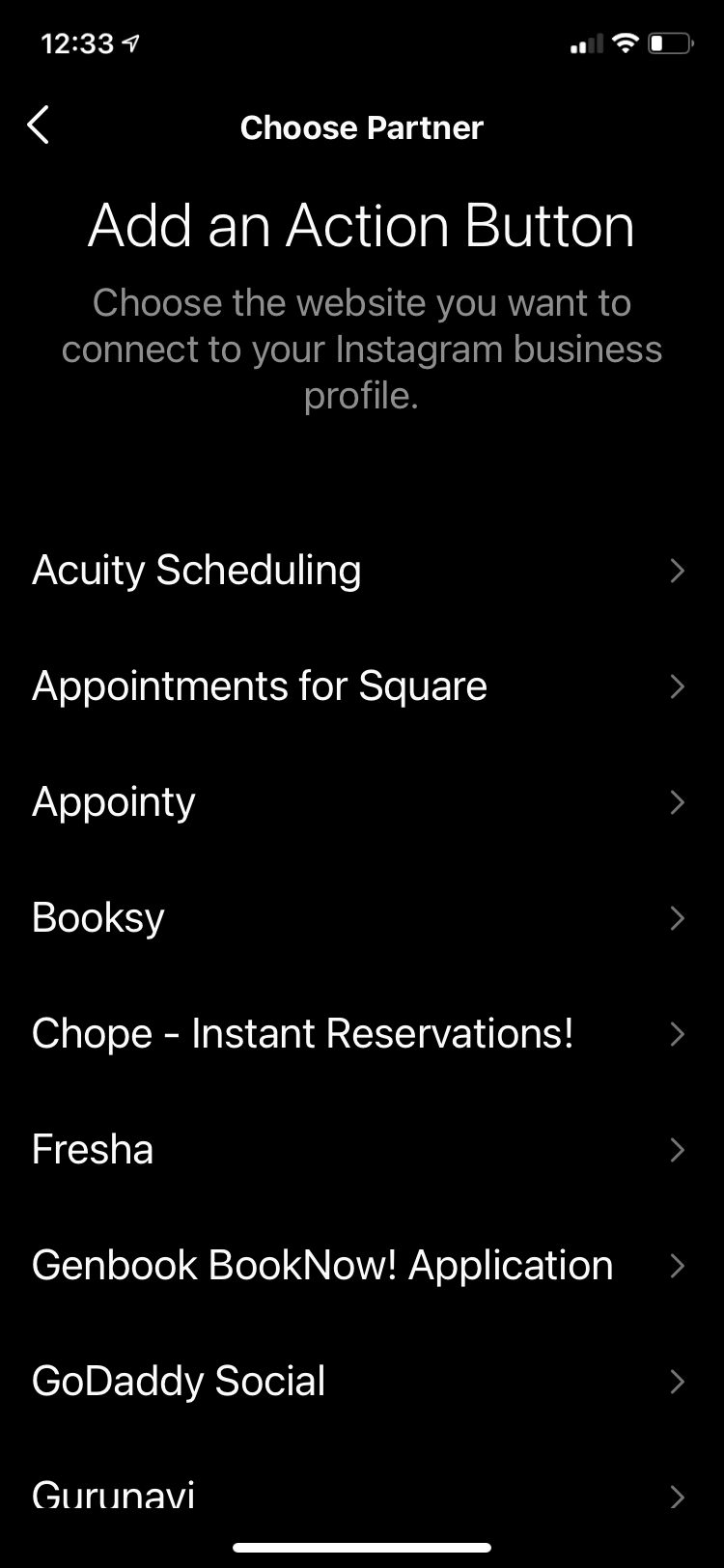
You can choose to switch back to your personal account any time you like. But you’ll lose all analytics data if you do so. How long this option to switch back will be available is unknown.
But if you are on social media to market your business, it is probably best to take advantage of all the tools that Instagram and Facebook business accounts offer.
In Summary
You must decide whether it is worth setting up an Instagram Business account or a Creator account. If you mainly post content for friends and family, a personal account will make more sense.
But if your goal is to generate traffic to your company Website for conversions or sell products, an Instagram business account might make sense. A Creator account is excellent for digital content creators, artists, or the like who mainly want to gain more insight o how their content engages their audience.
Once you have your Instagram business account set up, start experimenting with promoting posts directly from your Instagram feed. Check out the analytics to see what posts and days get more engagement and see your users’ demographics so you can fine-tune your creatives, posting times, and ad targeting.


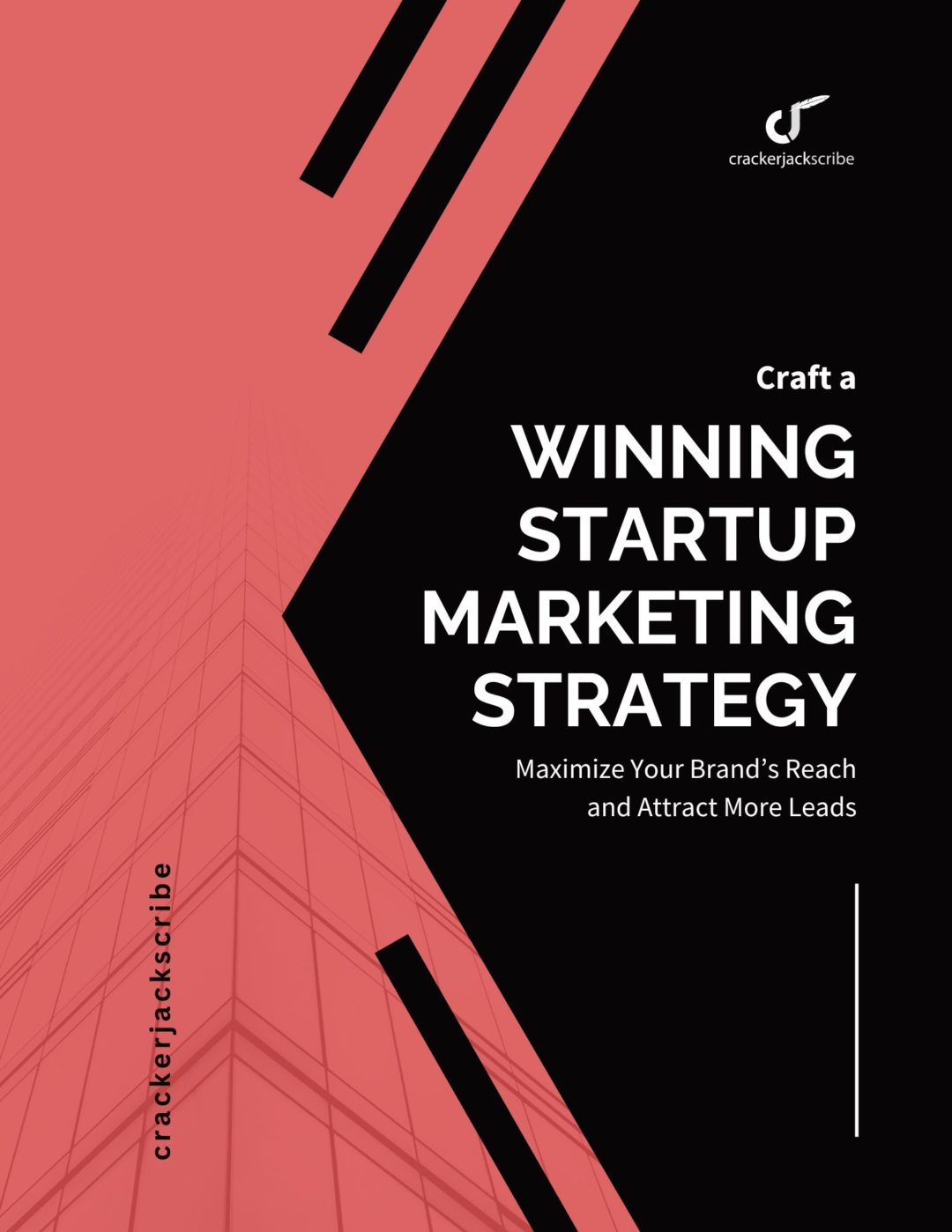

Leave a Reply