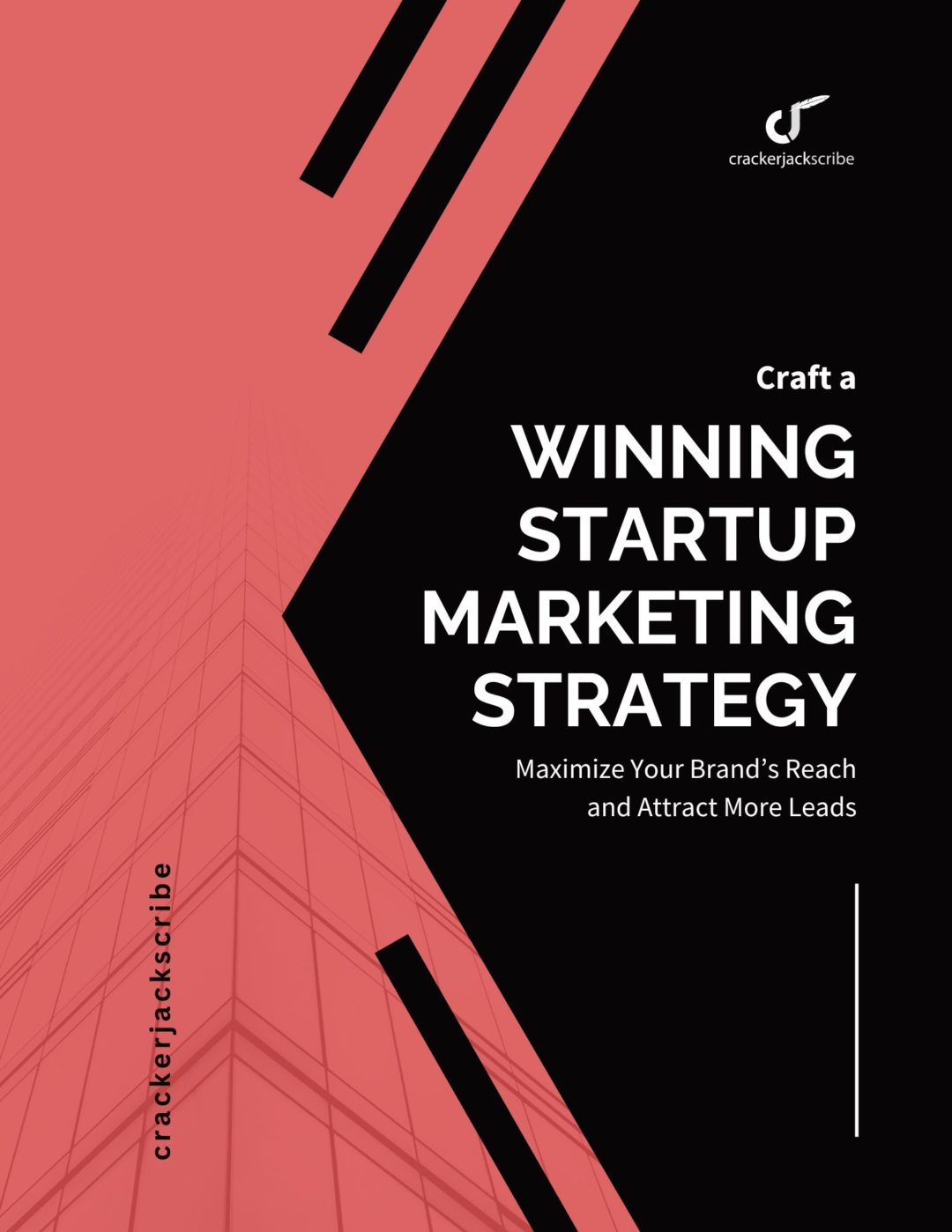Have you ever wondered how to make money on YouTube?
There’s a handful of people who have become millionaires with their videos, ranging from instructional to videos of a guy who talks to his pug. The guy with the pug? Swede Felix Kjellberg, whose moniker is PewDiePie on YouTube. The 25-year-old has more than 41 million subscribers, reportedly makes more than $7 million per year, and now with help from Disney has a network deal. Wouldn’t that be nice.
While you may not become a YouTube star, it’s possible to make money on YouTube if you create a series of useful videos that serve a niche or need, or, if you have it in you, make outrageously entertaining ones that will draw an audience. Next would be to monetize your account so you can begin to make money on YouTube.
In this video tutorial below, you can learn in 2 minutes how set up your account to make money on YouTube. You will learn how to enable monetization on your YouTube account, and how to enable ads on individual YouTube videos. The only thing you need after learning this is how to create viral videos! Actually, you’ll need to know how to promote your video as well: this is not a build it and they will come scenario. We’ll cover that in another lesson ….
Something to keep in mind when you monetize videos on YouTube: you must be the original creator of the content, or have written permission to use the content, or the content must be royalty free (i.e. music).
An edited transcription of the video is located below.
- Sign in to YouTube, and click on the upper right corner on your profile icon.
- Click on the gear icon, right next to where it says Creator Studio. This will bring you to an overview of your account.
- Now click on view additional features. Click the blue button that say “Monetize.” Note: you need to have an AdSense account in order to make money on YouTube.
- Any time you want to disable monetization, click the button that says “disable monetization. Now we’re going to go to the next step, choosing a video to monetize.
- To monetize an individual video you go to your video manager and click on the video you want to monetize. On they right hand side of your video list, if the dollar sign is green it means it’s monetized if it’s grey, it’s not.
- Click the pencil icon, which is info and settings. You’ll come to the page where you have your title, description, and tags.
- Click on the monetization link, and activate the button, “monetize with ads.”
- You can choose from several options:
- Display ads are required when you monetize, they show to the right of your video.
- Overlay ads are located at the bottom of your video, and they have a little X to close it.
- Sponsored cards show up when you click on the info link on the upper right hand corner of your screen.
- Full video ads can be placed at the beginning, during, and at the end of your video, and after a few seconds viewers can click “skip ad.” YouTube can suggest placements for where to place full ads.
- After you choose what type of ads you want, and where you want them if they are full ads, click save. The video will be reviewed to make sure that it does not contain copyrighted material. If it’s not approved, you’ll get a notice telling you why. You might have to submit written proof that you have the rights to use the content in your video.
Let me know what you think of this lesson. Was it helpful? What else would you like to learn? Send me a message and let me know! Thanks!