Not a graphic designer? Here are nine great graphic apps that will help you make images and videos for your blog or social media channels with a smart device or desktop (some do not apply to the latter).
Adobe Spark Post
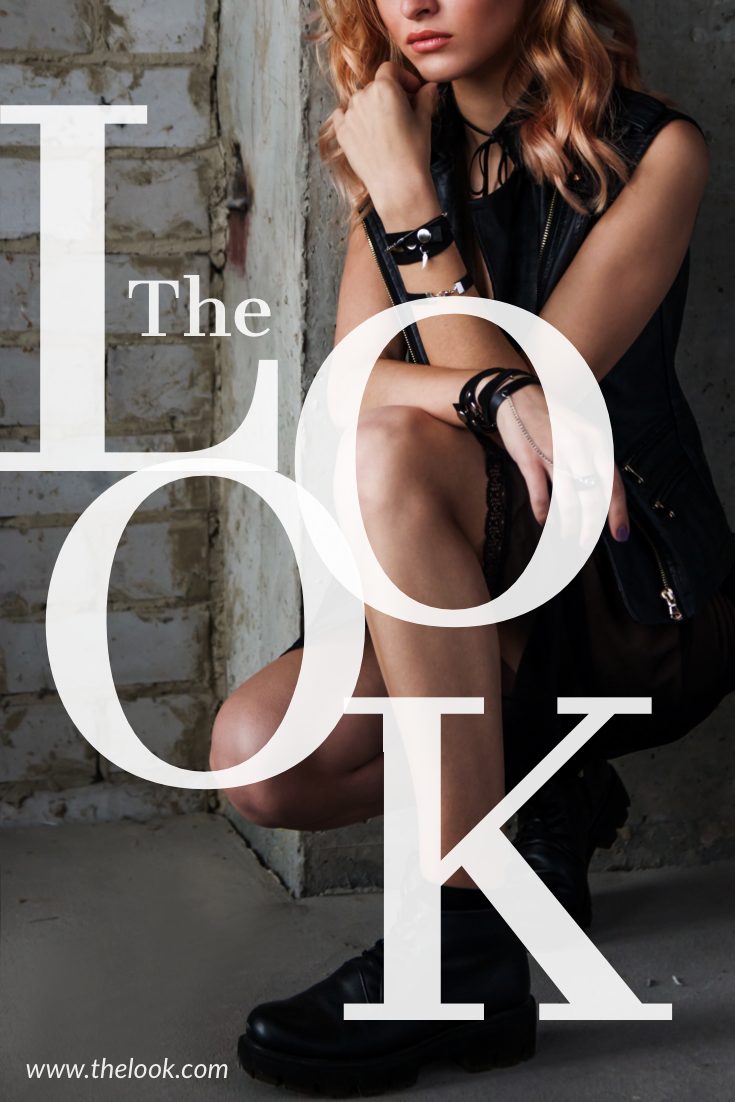
Adobe Spark Post is an all-in-one graphic app and video creation tool. You can “remix” templates from other users or create brand-new images or video graphics with Spark Post.
Upload your image, search from the free library, or use a solid color as a background. Type in your message, choose a theme or create your own, and adjust colors as needed.
You can create animated text and images: a moving background image or fly-in text catches the attention more than a static image.
Post directly to social media accounts or save to your library for later.
Adobe also offers Spark Video, which creates narrated videos, and Spark Web, to create simple one-page Web stories.
Cost: Free, Platform: iOS, Desktop
Typorama
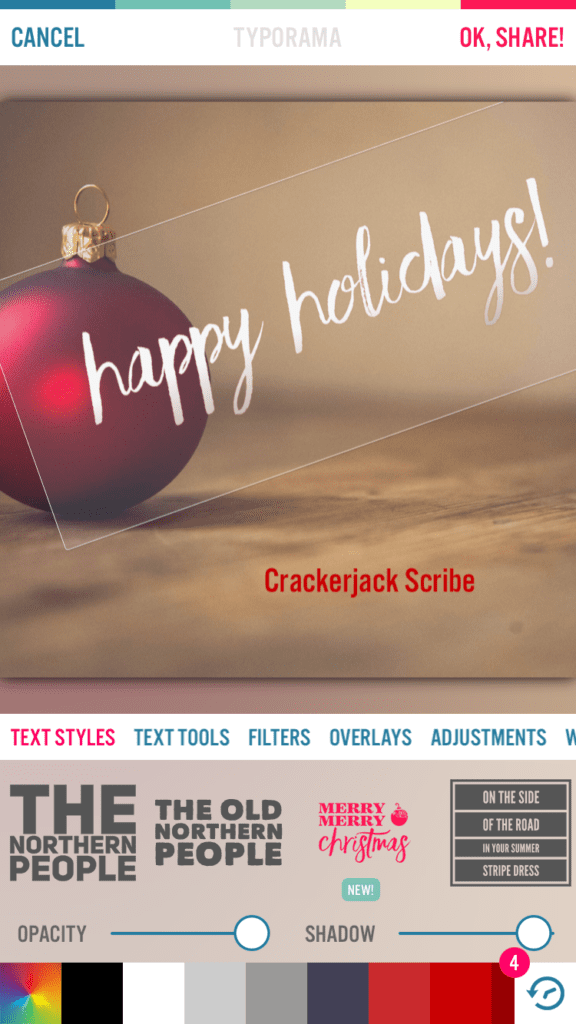
Typorama is a quick and easy mobile graphic app that you can use to create social media or blog images.
The app provides various text formats, colors, and layouts. You can also add a watermark with your logo or brand name.
Also included are filters, overlays, and various other adjustments.
You can do plenty with the free version, but upgrading for a few dollars gives you more text layouts and options.
Cost: Free, Upgrades, Platform: iOS, Android
GoPro Quik

GoPro Quik is a fantastic image and video editing app that is geared mostly toward those who want to add music to their photo/video stories.
Import images, add from a library of music or your own, choose a theme, add some titles, and minutes later, you’ll have a professional catchy video to promote your business.
Cost: Free, Platform: iOS, Android
PicCollage
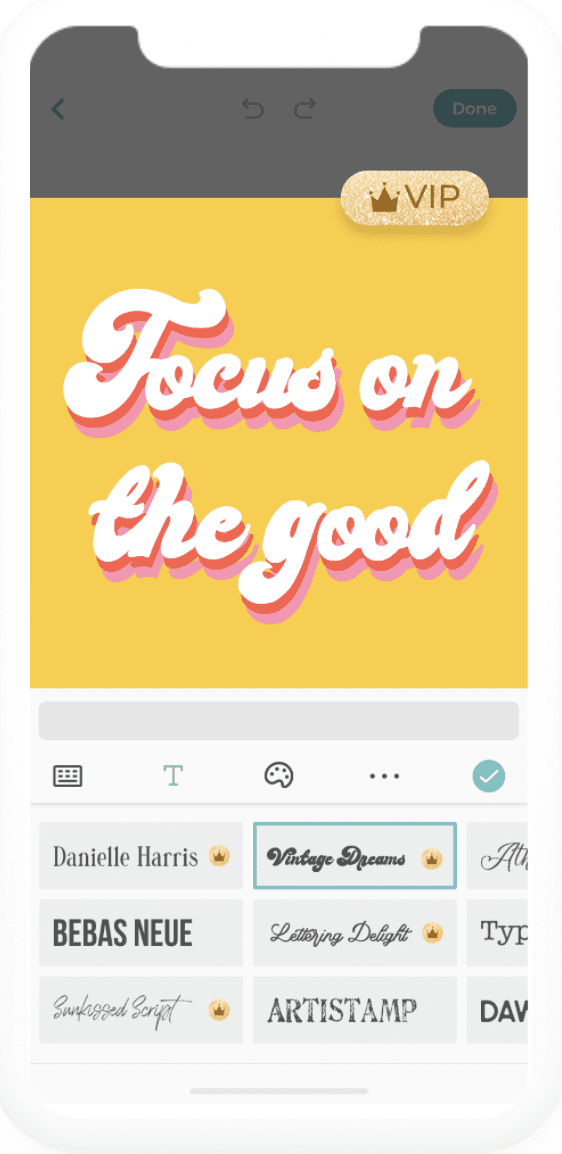
PicCollage is a free graphic app that you can use to easily create image grids, with borders, text, stickers (for a fee), and backgrounds. It also comes with holidays and other types of templates.
Cost: Free, $1.99 and up for other options, Platform: iOS, Android
Pic Stitch

Another free app (with ads), Pic Stitch, is very easy to use for image grid creation. While free, upgrades give you access to various borders and backgrounds.
What’s useful about this app is you can edit individual photos—adjusting contrasts, adding effects, cropping, etc.
You can also add stickers, text and draw on the individual photos. There is also the option to add music.
Cost: Free, .99 to remove branding, Platforms: iOS, Android
PicFlow

Pic-Flow lets you create videos using photos and music. All you do is add photos, choose your music, adjust the framing and speed if you like, and publish.
Cost: Free, Platform: iOS, Android
Layout

Layout is a free app from Instagram. It does what it says: layout your photos in simple grids. Nothing fancy, but easy to use.
It does let your flip photos or mirror them. And you can add simple backgrounds.
You must download the app from Apple or Google Play. Note it hasn’t been updated since 2018.
Cost: Free, Platform: iOS, Android
Boomerang
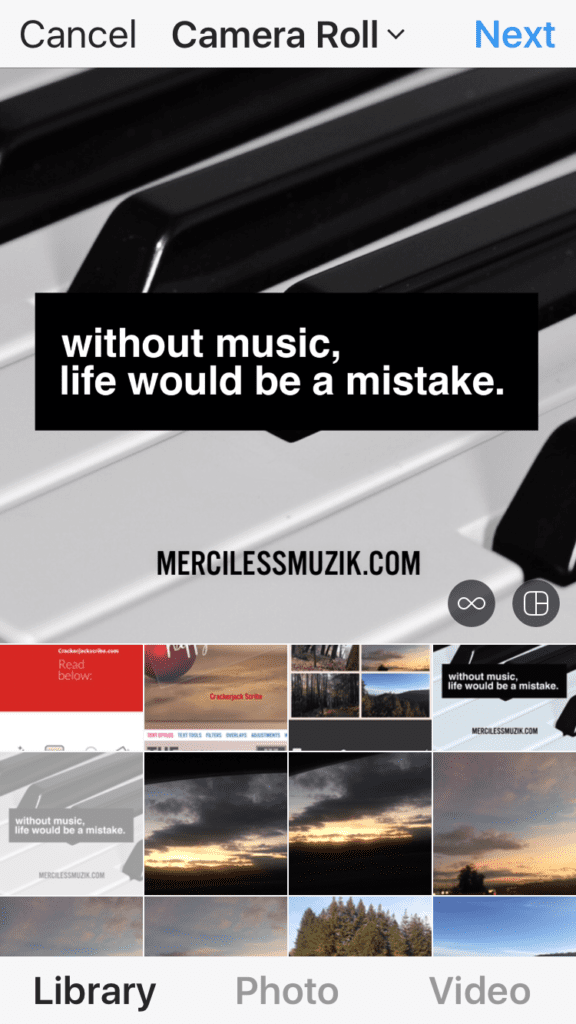
This is another Instagram app and can be accessed via your app or Google Play store. It creates short 3-second videos that loop back and forth, GIF style.
You can publish to Instagram or Facebook directly from the app or save and save and publish to your other social sites too.
Cost: Free, Platform: iOS, Android
Canva
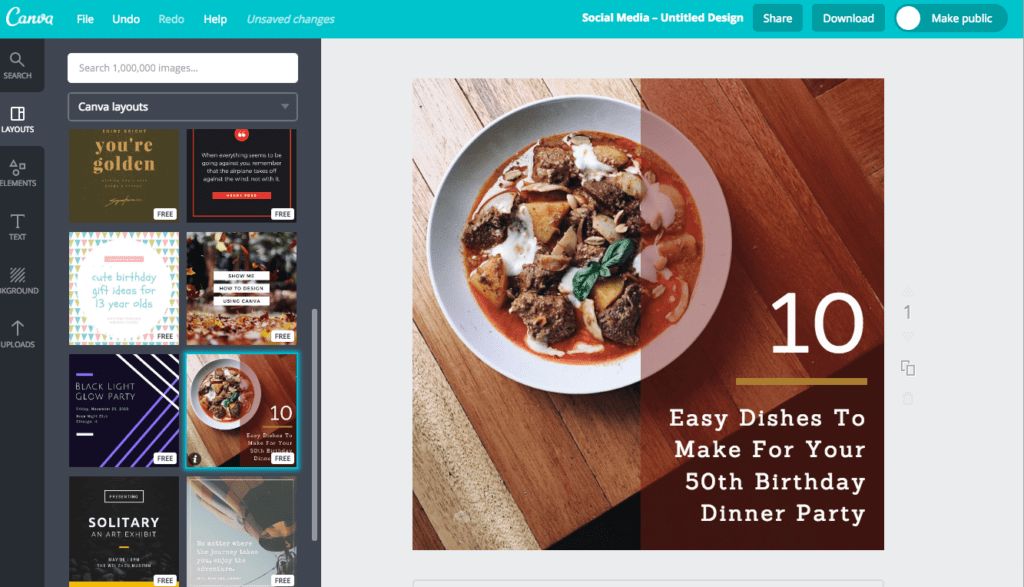
I can’t leave out one of the first graphic apps I started using, and still use, to create images and infographics for my blog and social media posts. Canva is free, but there is also a pro version that offers more robust options.
When Canva first launched, it focused on social media covers, posts, and ad and blog graphics. Now you can create cards, flyers, newsletters, brochures, magazines, videos, and more with the app. It’s made to cover almost every design need for small-budget businesses.
You can choose from existing free and paid layouts and free or paid images or upload your own. Its drag-and-drop functions and click-and-edit abilities make it easy for novices to use.
I highly recommend this app for businesses that need a range of graphic options.
Cost: Free, Platform: Android, iOS, Desktop
In Summary
Making professional-looking graphics and videos for your blog or social media posts doesn’t have to break the bank or cause you headaches. These 9 graphic apps will help anyone who needs easy, quick solutions to create graphics and video while on the go.
Over to You
Do you have any awesome mobile graphic apps that you use that I haven’t mentioned here? Please let me know in the comments section.
This is the third blog post in a series that covers mobile apps you can use with your smartphone or lap pad to take your marketing wherever you go.
Previously I covered the Best Mobile Blogging Apps, and Best Social Media Apps for Mobile Marketing.


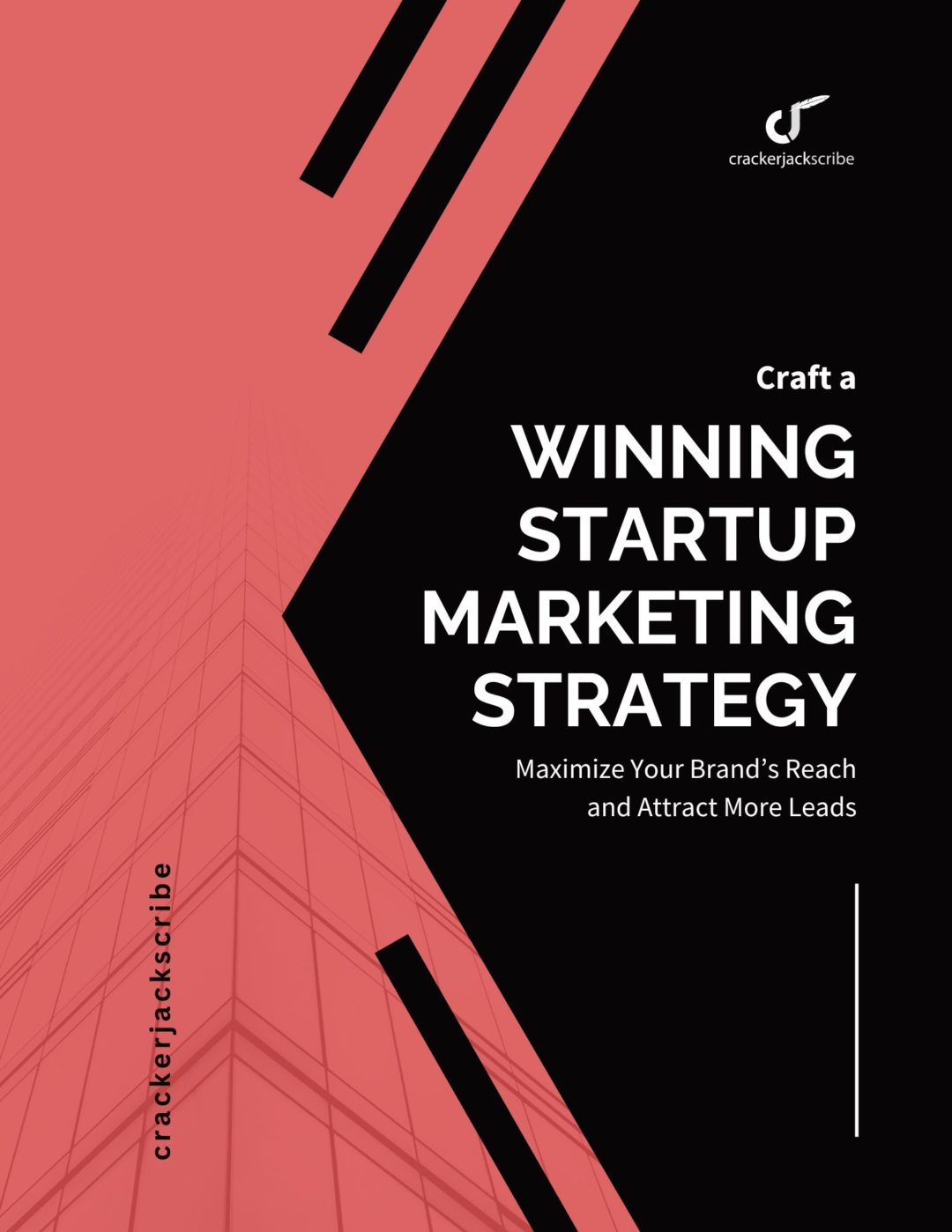

Leave a Reply