Sometimes it’s impossible to take care of all your social media marketing tasks while at your desktop. A simple way to stay on top of your work is to use social media apps made for your smart devices.
Here are a few of my favorite social media apps that will help you maximize your social media marketing using your mobile phone or another smart device.
Six Social Media Apps to Make Your Marketing Easier
1. Zoho Social
Zoho Social is my current favorite social media management app for desktop and mobile. It’s low cost yet includes a wide range of tools.
Zoho connects with Facebook, Twitter, LinkedIn personal profiles and pages, and Google Business, the latter of which many other social media management apps don’t offer.
Besides the standard ability to schedule and publish to a wide range of channels, you can set up monitoring streams to view likes, mentions, retweets, hashtag searches, and more.
One useful integration is importing your Twitter lists to monitor exclusive content.
The mobile app also lets you reply to mentions, manage your inboxes, view your monitored streams, see analytics on growth and engagement, and schedule posts.
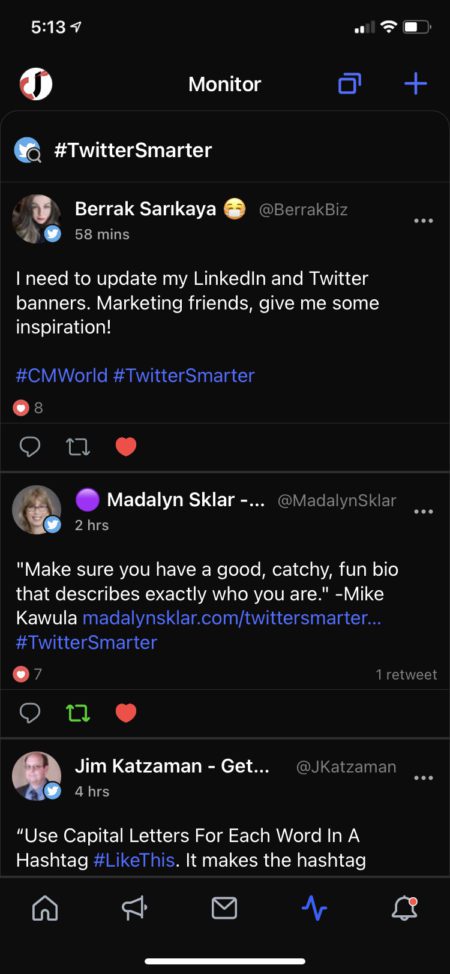
2. Hootsuite
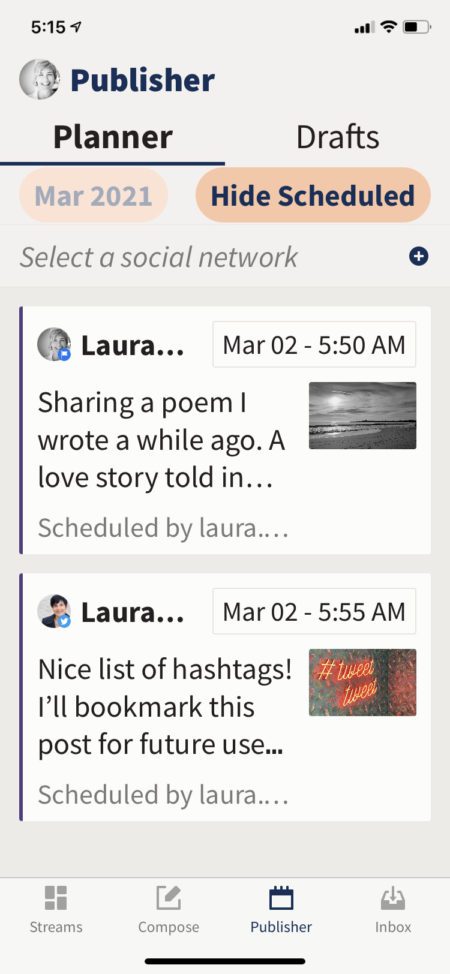
Hootsuite allows posting and monitoring main social media platforms Facebook, Twitter, LinkedIn, Instagram, and YouTube.
You can schedule posts from a smartphone or iPad with Hootsuite’s app. You can also track Twitter and Facebook messages, research trending topics, follow users on Twitter and Instagram and edit scheduled posts across most channels.
The free version limits users to three social media channels and limited information and capabilities. Basic scheduling and tracking of likes and mentions are possible.
Starting at $28.99 monthly, a paid account grants access to real-time analytics, RSS integrations, and other applications that integrate with Hootsuite.
3. Buffer
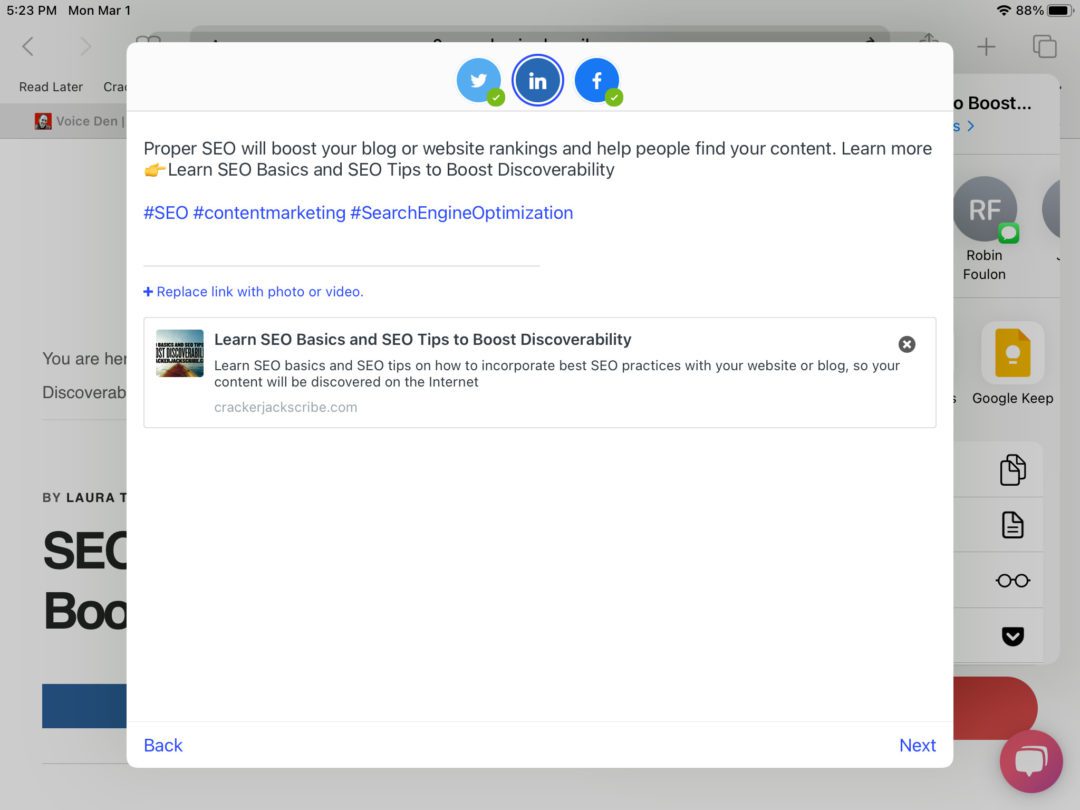
Buffer is an invaluable social media app in that I can schedule posts across most of the big social media channels, including Instagram and Pinterest. You need a paid account to schedule posts to Pinterest.
Buffer allows up to three connected social media channels on its free plan. You can also view analytics for all channels and re-buffer posts that have done well.
If you upgrade to a paid account, you can add team members and import your favorite blog, and RSS feeds to find and share content via Buffer to your social media channels.
4. Crowdfire

Crowdfire used to be a Twitter growth app. The recent version of Crowdfire allows you to manage Facebook, Instagram, TikTok, Twitter, Pinterest, and LinkedIn personal profiles and pages.
The app includes integrations with RSS feeds tailored to topics you choose so you can easily curate and share content to your social media channels. If you want to add your own RSS feeds, you need to upgrade to a paid plan starting at $9.99 per month.
However, with a free account, you can connect your blog to share your articles easily. WordPress, Blogger, Tumblr, and Medium blogs are supported.
The free version allows you to view analytics such as likes, page views, and fan growth and engagement metrics. A paid account will allow you to manage your social media inboxes and let you see mentions and reply to them. I would rather use a free app like Zoho or Hootsuite to manage my social media channels because of this limitation.
But if you go with a paid account, you also get access to reporting, connection to 5 social media accounts, custom scheduling, video posting abilities, competitor analysis, and more. This plan would be good for a small business owner managing their marketing. Still, social media marketers and agencies who work with several clients would need a more comprehensive application.
5. Canva

Canva is a graphics creation application that enables you to easily make social media posts, infographics, flyers, presentations, videos, and more.
The application has grown since I first started using it. You can now schedule and publish posts using its Content Planner. Channels that you can connect with include LinkedIn, Facebook (including groups), Twitter, Pinterest, Tumblr, and Slack.
The smartphone version includes all the bells and whistles that the desktop app has. There’s a plethora of filters and effects, including animations.
Upload a video and create customized title and end cards to publish brand video posts.
6. IFTTT
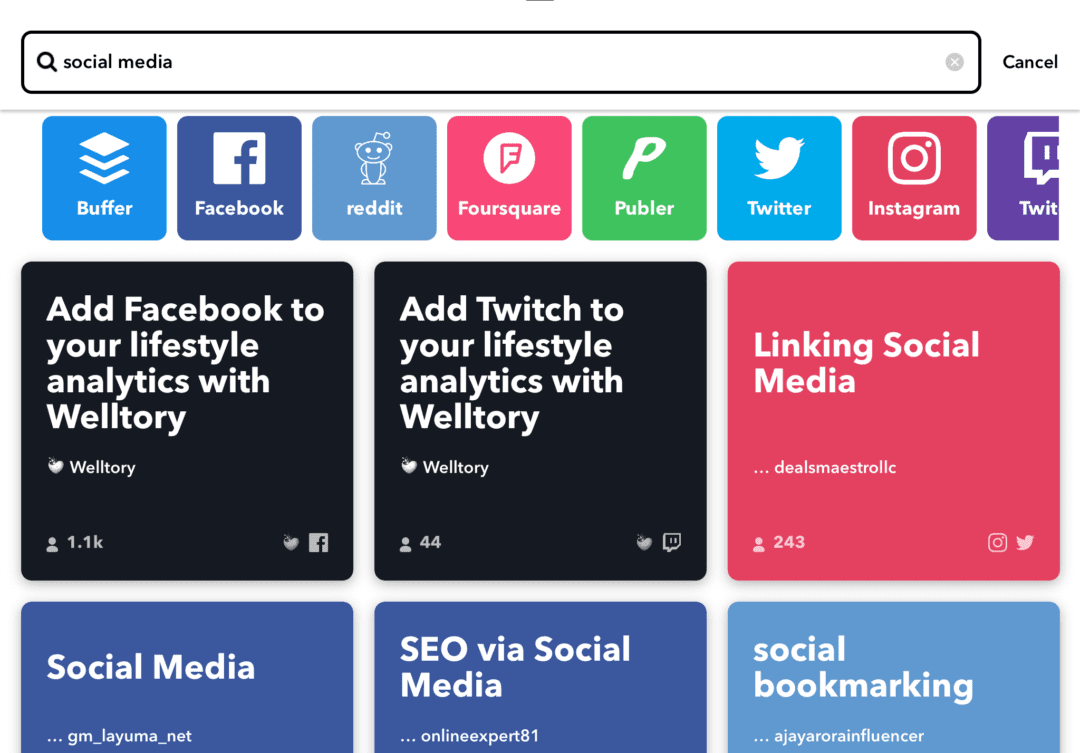
IFTTT (If This Then That) is a social media app that I’ve mentioned in other blog posts because it’s such a great one to use. They offer both desktop and mobile versions.
The app works based on “recipes” that create automated workflows by connecting multiple other apps or software platforms.
For instance, I have a recipe set up to publish new blog posts from my Website to my Tumblr and Blogger pages. I never have to lift a finger to share my content on those sites, other than the initial setup.
Their mobile version is super easy to use. If you have Twitter connected on your phone, you can sign into IFTTT with your Twitter ID.
After connecting your existing social media and other apps to IFTTT, you can copy recipes already created by others and change them to your needs. Or you can create your own from scratch.
In Summary
There you have it, the best six social media apps to make your digital marketing easier. There are plenty of other apps out there, some I’ve tried and some that I haven’t used, but these are my favorites. I recommend testing them and perhaps doing some review and testing research on other social media apps to find the perfect combo for yourself.
If you find any you think are fantastic, let me know in the comments section.


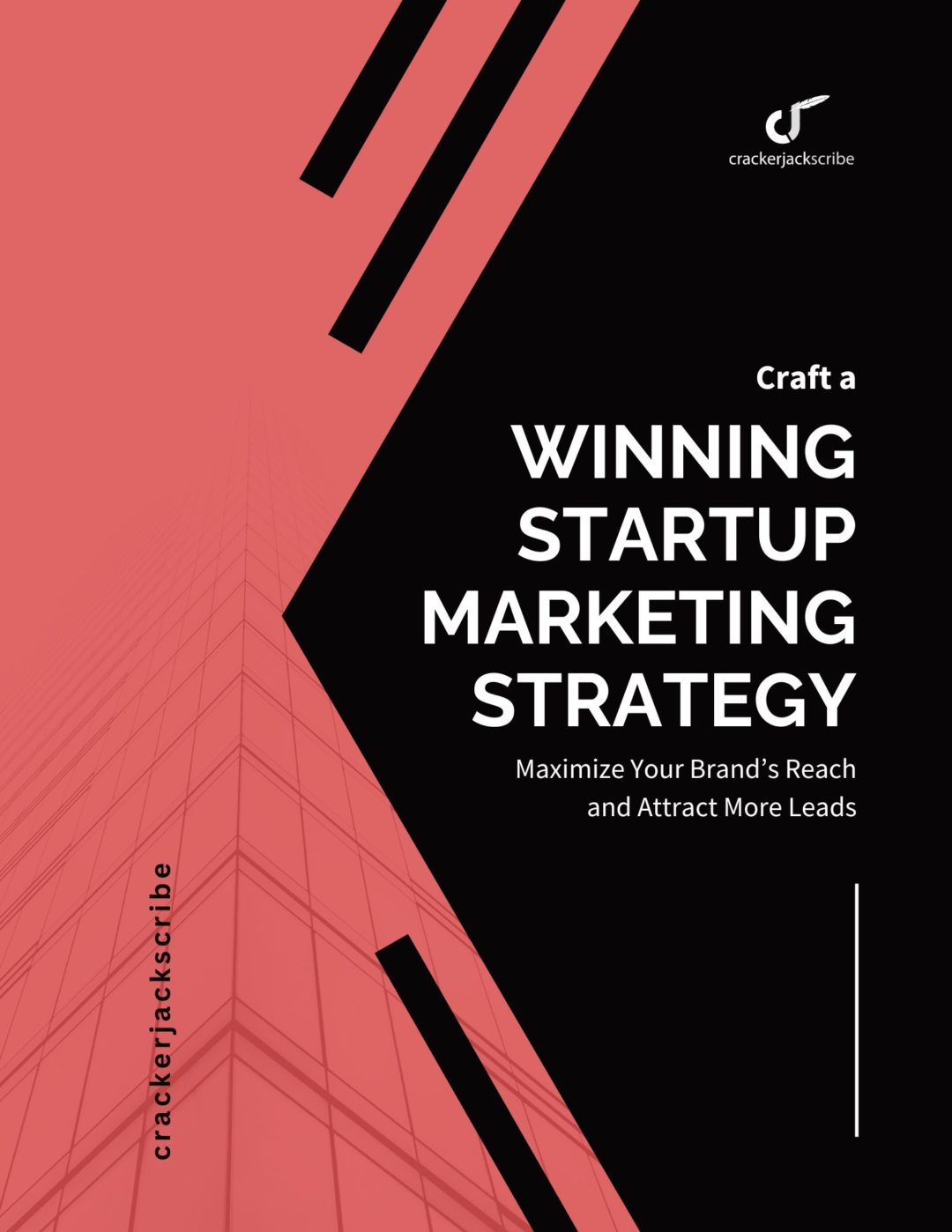

Leave a Reply