In previous posts, we discussed how to define your social media and content target audience, for your business. This is one of the first things you need to do in order to map out your social media and content strategy. You can access the first post, Take Action: How to Find Your Social Media Target Market, Part I here, and Part II here.
Once you determine who you want to target with your content and social posts, you need to find out where you can reach your audience. Below, I’ve outlined several actions you can take to find out where your target audience is socializing online. Once you map out where they are socializing, you can set up your social pages, begin creating and publishing content, and start connecting with potential customers online.
1. Ask your current customers where they socialize
This may seem obvious, but many business owners often overlook one of their most accessible sources of information–existing clients or customers. If you have a location-based store, you or your front salespeople can ask your customers about what social networks they use. If you’ve got a customer email database, send a short, personable message asking them about their social activities.
2. Use a Survey
If you really want to get in-depth, create a free short survey with Survey Monkey. Add a few more questions to get a better idea of not only where, but when and how your current customers socialize. Email this survey to your current customers, attach it to a newsletter, link it to your social media sites, and embed it on your website and blog. Here’s an example of a quick survey I set up and embedded on a Crackerjack Scribe page.

3. Upload Your Customer Email Database
Most social media sites offer the ability to import your email database. If you have a customer email database, upload it to your social accounts, and voila, you instantly know where they are socializing. You might want to create a new Gmail account to upload your customer database, so your business email lists won’t be mixed in with your personal emails.
4. Social Search
Research competitors’ profiles. You can search Pinterest, Instagram, or any social channel and see who follows and engages with businesses similar to yours. On Pinterest, you can see who pins photos from like businesses. You can also search for your existing customers to see what channels they use.
Another tactic is to search using keywords: for example, if you own a beauty supply store in Los Angeles, search for “beauty supply Los Angeles.” Using specific keyword searches will turn up posts by competitors and consumers, giving you a clearer idea of where your target audience is online.
Facebook doesn’t let you see what users like on a page, but you can see who comments and shares posts from a page. As the social media site is one of the largest as far as user numbers, most businesses’ target audiences can be found on this platform. However, it is now nearly impossible to reach them organically (read: free), so you will have to have a budget to advertise on this platform.

5. Use Existing Data
There are many data research companies that gather Internet statistics on a regular basis with loads of information on who uses social media, and how they use it. You can find detailed information on social media users such as their age, gender, income, education, location, etc.
Here’s the latest Social Networking Fact sheet from the Pew Research Center, and The U.S. Digital Consumer Report from Nielsen.
Now that you know your target audience, and where they socialize, you can set up your social media network, and begin creating content. We’ll be posting articles in the future on how to decide what type of content to create, and how to set up an editorial log. Make sure you subscribe to our blog at the bottom of this page, or here so you don’t miss out on any.
In the meantime, to find out which platforms are best for blogging, check out this article Best Blogging Sites, and for tips on writing, 5 Writing Tips to Jumpstart Your Business Blog.
Each week we’ll be posting social media and content marketing tips, advice, and answers, as well as a simple action for you to take and keep on top of your social media and content management.
Have a burning question about social media or content marketing? Send it to us below and we’ll give you an answer!
[contact-form subject=’Social Media Question’][contact-field label=’Email’ type=’email’ required=’1’/][contact-field label=’Question:’ type=’text’ required=’1’/][/contact-form]


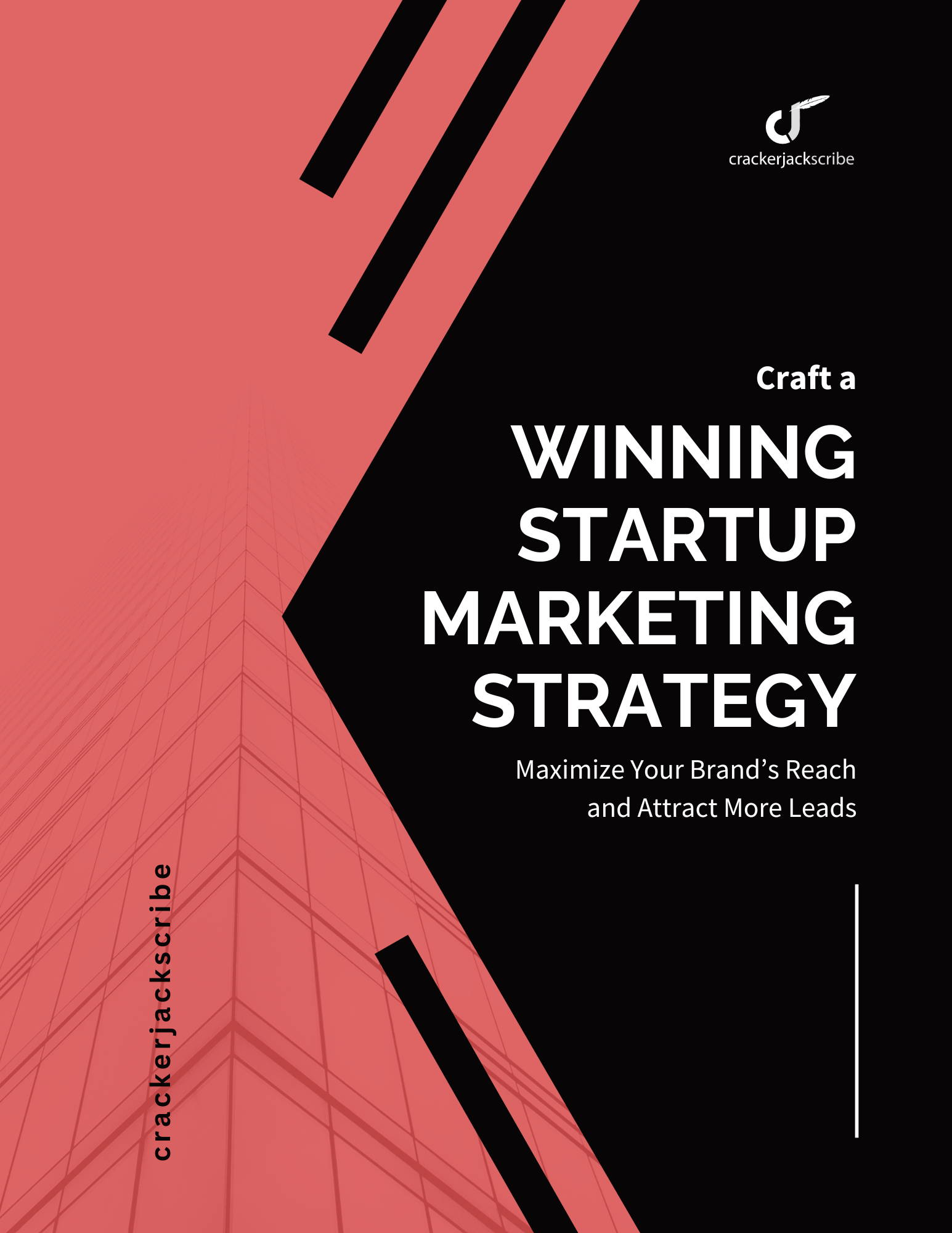

Leave a Reply