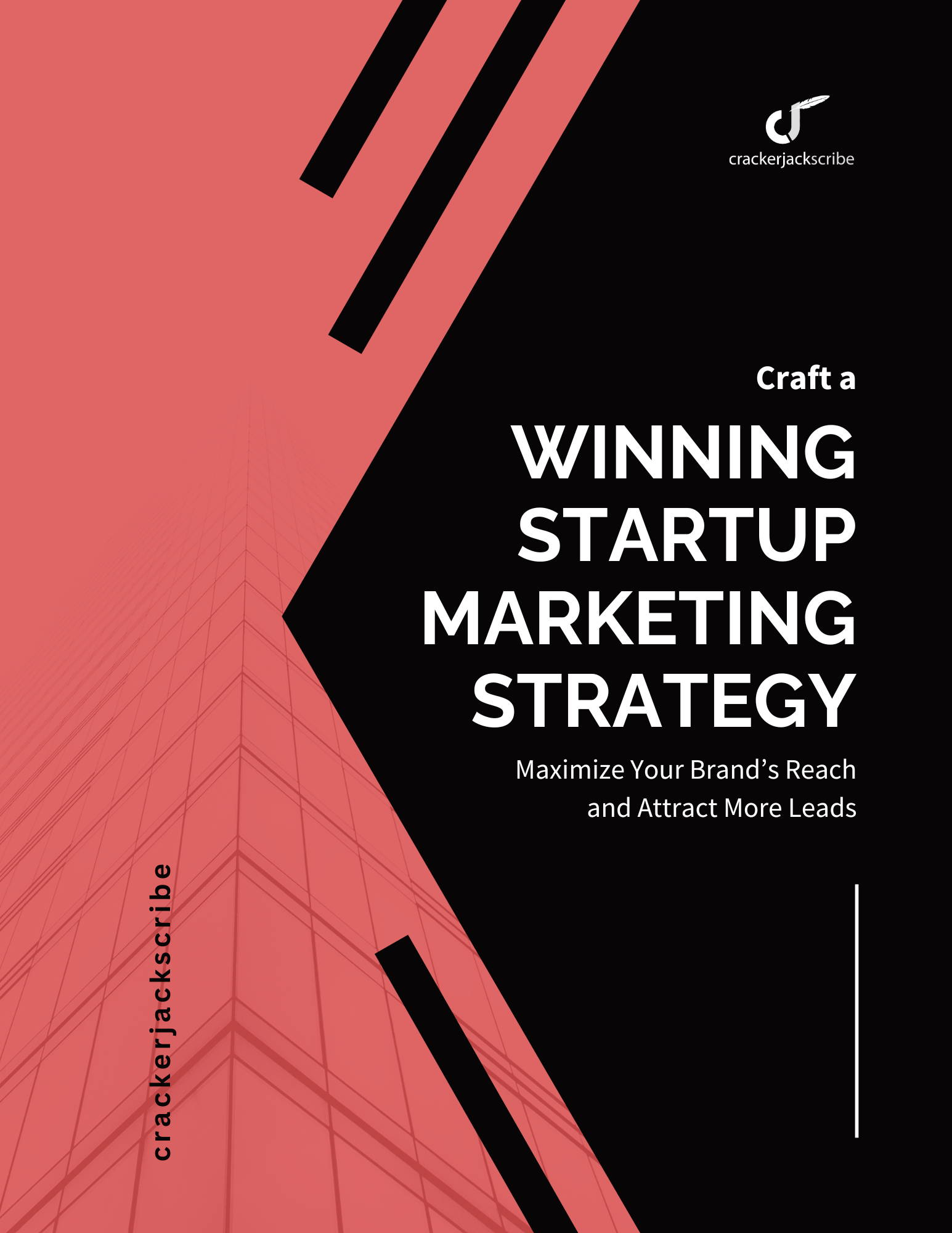Free Downloadable Editorial Calendar Template! Get Yours at the End of this Post.
Publishing a blog is a daunting task — not just for newbies, but for anyone, including myself.
As associate publisher and editor of a newspaper and magazine before launching Crackerjack Scribe, I had my hands full. Coming up with fresh new themes and stories and making sure they came to fruition took a great deal of careful planning and organization.
The only way I could manage the two publications was to use an editorial calendar. I used two calendars each for the magazine and the newspaper: one for the overall year, which included themes for each issue and any special events and holidays. The other calendar was used for individual stories for each issue, including photographs or graphics to illustrate a story.

However, a blog editorial calendar need not be so complicated. As long as you schedule weekly blog posts covering what your business is about and answers questions people might have about your services or products, there’s no need to do a theme calendar. Just make sure your posts are not all about you or your business. They should offer valuable, educational, and/or informational advice tips, tutorials, and insight into your industry.
I’ve included a link at the end of this article to download a simple editorial calendar template. The weekly schedule contains columns for the blog title, author, due date, publish date, target audience, among other categories. You can copy and paste the weekly schedule in Excel or another spreadsheet program to extend it to a full month and longer.
But before you download and start filling out a blog editorial calendar, you’ve got to brainstorm story ideas.

Easy Blog Brainstorming
The best way to develop blog post ideas is to think about answers to your customers’ questions. What information are they looking for? What have past customers asked you? What would you ask someone in your industry if you were the customer?
Once you’ve got that list filled out, you can break down the ideas into subgroups, answering only part of the question. This is a great way to extend your calendar and not overload your prospective customers with too much information in one post.
Take a look at this blog post, 5 Steps to Find Viral Blog Topics, for other ways to come up with content ideas. This slideshow, Blog Ideas That Don’t Require Writing Hundreds of Words, shows you how to create content that doesn’t require a great deal of writing. Also, take a look at a holiday calendar to incorporate those into your content if you wish.
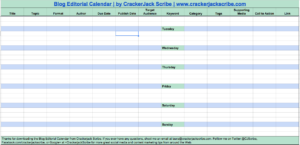
Click here to download your free editorial calendar! Let me know in the comments box below what you think of the calendar and any questions or suggestions.
One more great free tutorial!

If you haven’t set up a blog yet, for a limited time, you can watch the free Webinar, “How to Get Started with Your Content Marketing: Learn How to Set Up a Blogger page.”
Sign up here!