Are you getting lots of Web traffic but little to no conversions? If the answer is yes, one of the first things you should look at in your analytics is bounce rate.
If you don’t have Google Analytics set up for your site, I highly recommend implementing it to track all activity including traffic, goals, conversions and bounce rates.
What is Bounce Rate?
Bounce rate reflects the number of times visitors leave a Website page or post without visiting any other pages. It is calculated by the number of visitors entrances and exits on a page or post during a certain time period.
There are a number of things that contribute to a high bounce rate for a Website. Some are technical and others involve content quality.
If your Website or blog content is not useful and engaging or if it’s written poorly, you’ll get high bounce rates. If the content does not match the search terms or keywords people used to reach your site, I guarantee most will leave your site immediately. No one wants to be fooled into reading content they weren’t looking for in the first place.
Design and layout of a page are also important in avoiding high bounce rates. Today’s Internet user does not have the time to digest large amounts of text.
A visitor will scan the page title, subtitles, and the images or graphics that help tell your story before they decide to devote their time to read your entire post.
If a page is filled with nothing but text, especially content composed in big paragraph chunks, most users will skip reading it.
Another factor that will contribute to high bounce rates is a slow-loading Web page — more than 3 seconds for a page to load and you’ve lost most visitors.
Thankfully all these situations can be avoided by following the steps below.
Created using Visme. An easy-to-use Infographic Maker.
How to Reduce Bounce Rate
1. Write content that is related to your industry/brand/service. It should be useful, engaging and easy to understand.
2. Use keywords that relate to the content/topic you write about.
3. Keep paragraphs short: two to three sentences at the most, unless they are longer sentences. In this case, one-sentence paragraphs will work.
4. Use subtitles throughout your page/post to break up the text. This makes it easier for a visitor to scan your article, and get an idea of the most important points.
5. Create images or graphics that further illustrate the main ideas of your article. You can also use infographics with bullet points containing the main points of your article or page content. The infographic following this post is an example of this.
6. Optimize your Website for fast page-speed loading, and for mobile use— meaning it should be responsive. You can do this by reducing image sizes for Web use, as well as follow the steps in this article by Geoff Kenyon on Moz.
7. Design your site to be user-friendly. It should be easy to navigate, have easy-to-click link buttons, and a clear site structure.
In Summary
Taking these seven simple steps will engage users, keep them on your site, and help lead to more conversions. Don’t forget to implement Google Analytics so you can track all your efforts!
Did this post help you?
Let me know in the comments section if this post helped or if you have anything to add. Thanks!


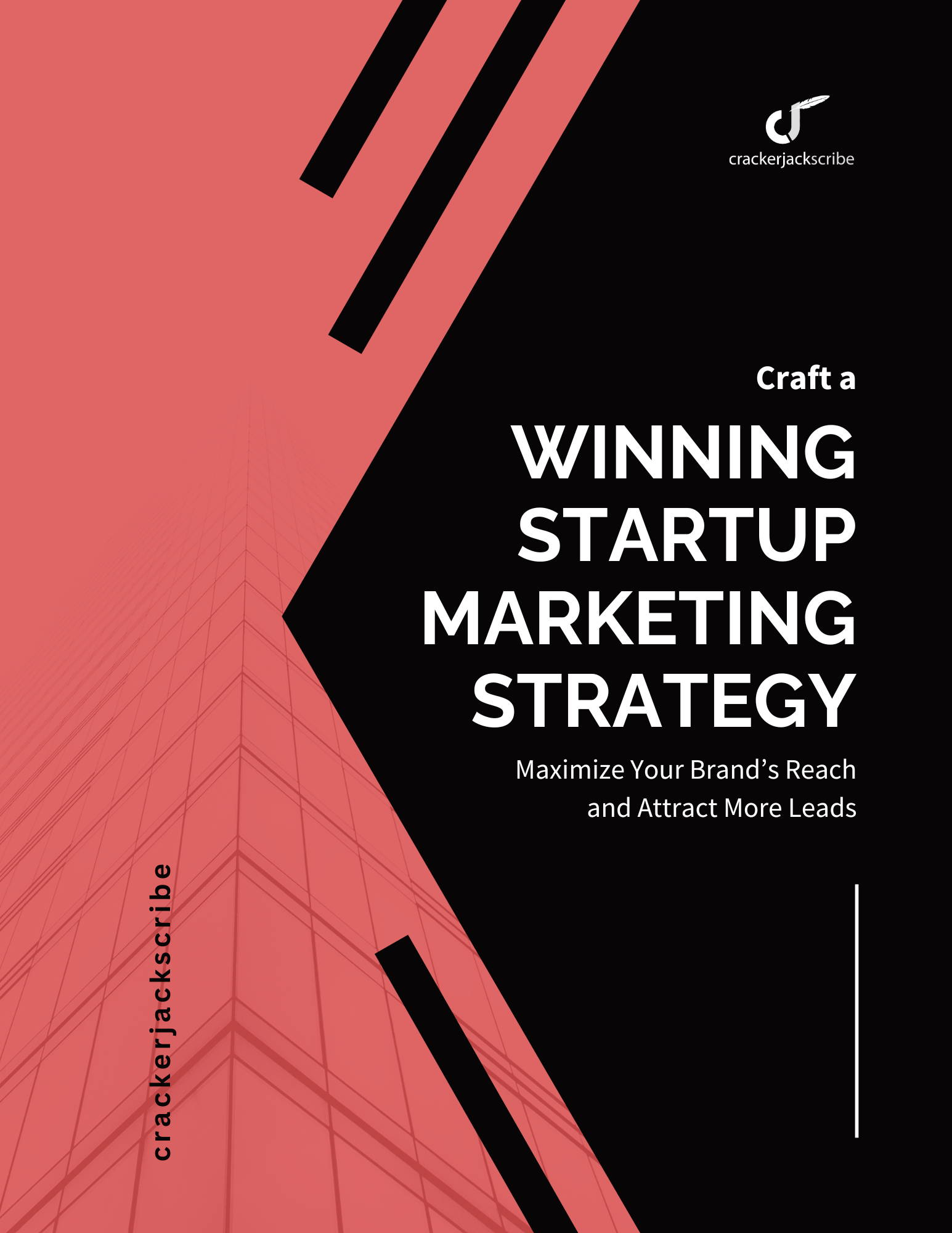

Leave a Reply