If you’re managing your business and handling your online marketing at the same time, you’ll need good social media scheduling tools to keep your posting consistent.
Scheduling your content to be published several weeks, or even a month in advance, leaves you more time to devote to operating your business.
There are quite a few social media scheduling tools available, and most offer the basics: post scheduling and publishing, monitoring and analytics.
Many connect to the all the major social media networks: Facebook, Twitter, LinkedIn, Google Plus, and Instagram.
Some will offer additional connections, such as Pinterest and Tumblr. Others have more in-depth monitoring of messages and mentions, and analytics.
An important consideration when deciding which social media scheduling tools to use is whether they have a robust mobile app. At least for me it’s important. I do a great deal of my marketing while out of the office, and I need a good mobile version of my marketing apps.
Below I compare the various platforms I’ve used or tested. The two I use consistently are Hootsuite and Buffer. But this doesn’t mean these two platforms would be right for you. You’ll eventually have to try several to find the right combination of social media scheduling tools for your needs. (Note: I’ve profiled these two tools in other posts. However, this post focuses on their post scheduling abilities.)
For this blog post, I’ve chosen my top five social media scheduling tools based on what I consider important to me.
✓ Connection to major networks, including Instagram
✓ Autoscheduling
✓ Easy to Use
✓ Mobile version
✓ RSS Integration
✓ Calendar View
Top 5 Social Media Scheduling Tools
1. Hootsuite

This is my number one social media scheduling tool for many reasons.
In addition to the major networks described earlier, the desktop version of Hootsuite also lets you schedule and publish to Facebook and LinkedIn groups, LinkedIn company pages, WordPress.com blogs, YouTube channels, and both Google Plus personal and page timelines.
Additional apps that integrate with Hootsuite allow you to schedule and publish to other social media networks, including: Tumblr, SoundCloud, Flipboard, Pinterest, Flickr and more.
The one downside for me is that Hootsuite’s mobile app only lets you schedule posts to Facebook, Twitter, LinkedIn and Instagram, leaving out Google Plus and all others. When, and if, they’ll add other social media networks to the mobile app is unknown.
Types of content you can schedule and post: PNG, JPG, GIF, .mp4 or m4v (video).
It’s very easy to curate and schedule social media posts with Hootsuite using its browser extension. You can schedule posts to all your connected accounts at a custom date and time, or you can use the platform’s autoscheduling tool for fast scheduling.
Its Bulk Scheduling option can save a great deal of time, although it has a slight learning curve.
If you decide you want to change the dates/times of scheduled posts, Hootsuite makes it easy with its Calendar view. Just click and hold a post with your mouse, and drag and drop it to a new time slot or day.

Hootsuite also has a Save Drafts option, so you can create and save posts to complete later, or save time by using past drafts to create new posts.
Another great option with Hootsuite is you can connect to cloud storage apps Dropbox or Google Drive to access photos and other content to share. Scheduling and publishing videos directly to YouTube from the desktop version is also possible.
For curated content, you can import RSS feeds and schedule to publish right from your dashboard.
Last, but certainly not least, you can regram Instagram photos from Hootsuite. That makes your Instagram publishing much easier.
Note on Instagram publishing: You cannot publish original content directly to Instagram from any third-party app. Most offer the ability to schedule posts for Instagram, but you still have to manually publish the posts.
Cost: Free, paid plans starting at $9.99 a month.
2. Buffer
I use Buffer in conjunction with Hootsuite to schedule social media posts mainly because its mobile app allows scheduling to Google Plus pages and Pinterest (the latter is for the paid accounts only). It also works with all the other major social networks.
Another great option with Buffer, which Hootsuite does not offer, is the ability to set custom publishing schedules for each platform.
You can also reschedule past posts by scrolling through the “Analytics” tab and clicking “Re-Buffer.” I usually re-buffer “Top Posts,” which Buffer rates on the number of likes, clicks and shares a post had.

If you upgrade you can add RSS feeds, and have more scheduling options. The desktop version also offers image creation and sharing with the app, Pablo.
The mobile version of Buffer is robust, and you can easily schedule content from any Website from it.
Cost: Free, Paid plans start at $10 per month
3. Zoho Social
I was drawn to this social media scheduling tool because of its beautiful analytical reports. But I also found its social media scheduling tools to be decent.
Zoho Social connects to the biggies, including Instagram, but not Pinterest. You can custom schedule or autoschedule posts using its SmartQ tool (paid accounts only), which chooses the best time to schedule posts based on your past posts’ performance. Bulk scheduling is also possible with Zoho.
One unique feature of this tool is the ability to repeat schedule posts (pro version only). Click the option to Repeat, choose whether you want daily, weekly or monthly repeats, what days of the week to publish the repeat, and when you want the repeats to end.

The downside to Zoho Social is in the free version you cannot schedule posts; it only offers instant publishing. Also, you cannot publish videos using Zoho, while you can with other social media scheduling tools.
The upside is it only cost $10 to upgrade for 1 brand/ 2 users.
The app does not have RSS integration, but it does offer reposting on Instagram with its paid version.
Cost: Free (no scheduling included), Paid plans start at $10 a month
4. MavSocial
This platform is new to me and I am still exploring all its wonderful options. In its free version you can connect Twitter and Facebook. For its paid versions, starting at $59 a month, you can connect Instagram, YouTube, LinkedIn personal and professional pages, and Tumblr.
Chris Hodgeman, cofounder of Maventus, the company that created MavSocial, wrote in an email to me that they are planning to add Google Plus and Pinterest later this year.
It’s got a great interface, with a dashboard that gives you easy access to all its functions. When you login, from the dashboard you can click on each connected network to see the latest stats, view a stream of recent messages, click the pencil icon to publish a post, access your video and images, or your RSS library.
You will also see the latest images available to use for your social media postings. MavSocial has an integrated search function from its desktop version, where you can find free and paid images, Gifs and video to use for your campaigns. You’ll have limited storage unless you upgrade to its Pro version.

The RSS library is useful as you can import your favorite feeds and click to schedule curated content across all your channels. You can choose individual times for each social network, or group schedule them.
If you want to change the scheduled time of posts, in the calendar view, click and drag a post to a new day and time.
MavSocial does not offer auto-scheduling, but you can create Campaigns and use MavRepeater, which cost $29 per month, to republish past posts. MavRepeater is free for Pro users. Hodgeman said they don’t get many requests for auto-scheduling, but I find it valuable because it saves time.
Even without the repeat tool, the Campaign management tool is handy to track specific promotions. You can schedule a slew of posts ahead of time for your campaigns, and check in to monitor how they’re doing.
Cost: Starting plans at $59 per month
5. Sprout Social
Sprout Social is a beautifully designed platform. It’s the first platform I used for my social media management. However, with more clients added to my roster who work with YouTube and other platforms, I had to switch to Hootsuite.
But for an individual business that doesn’t need to publish to YouTube or Pinterest, Sprout Social is a great option.
The scheduling interface is intuitive, and there are many options:
✓ The Sprout Queue tool automatically sets a schedule for posts to be published across your networks, or you can choose your own.
✓ ViralPost, which analyzes your feeds to automatically choose the best times to post content for maximum reach.
✓ Manually choose multiple days and times to schedule a post.
✓ Send posts immediately or save a draft post for later review.
✓ Use the Adobe Aviary editing tool to edit images right within the platform.
✓ Integrate Feedly, an app which aggregates RSS feeds.

The platform also includes RSS feed integration, an Asset Library (Team Plan), and a Calendar View, from where you can view all scheduled posts. In Calendar view you can edit, delete, or send a post immediately.
There is also a nifty notification center where you can see if an Instagram post failed to send or was successfully shared.
You can post video and images with Sprout Social via its desktop or mobile app. The mobile version is super easy to use for scheduling content, and monitoring messages.
Cost: Starts at $59 per month for a Deluxe Plan
In Summary
These are my picks of the best social media scheduling tools. Test one or all of them to see which one will help you stay on top of your social media marketing. If you’ve got a fave social media scheduling app not listed here, let me know about it!


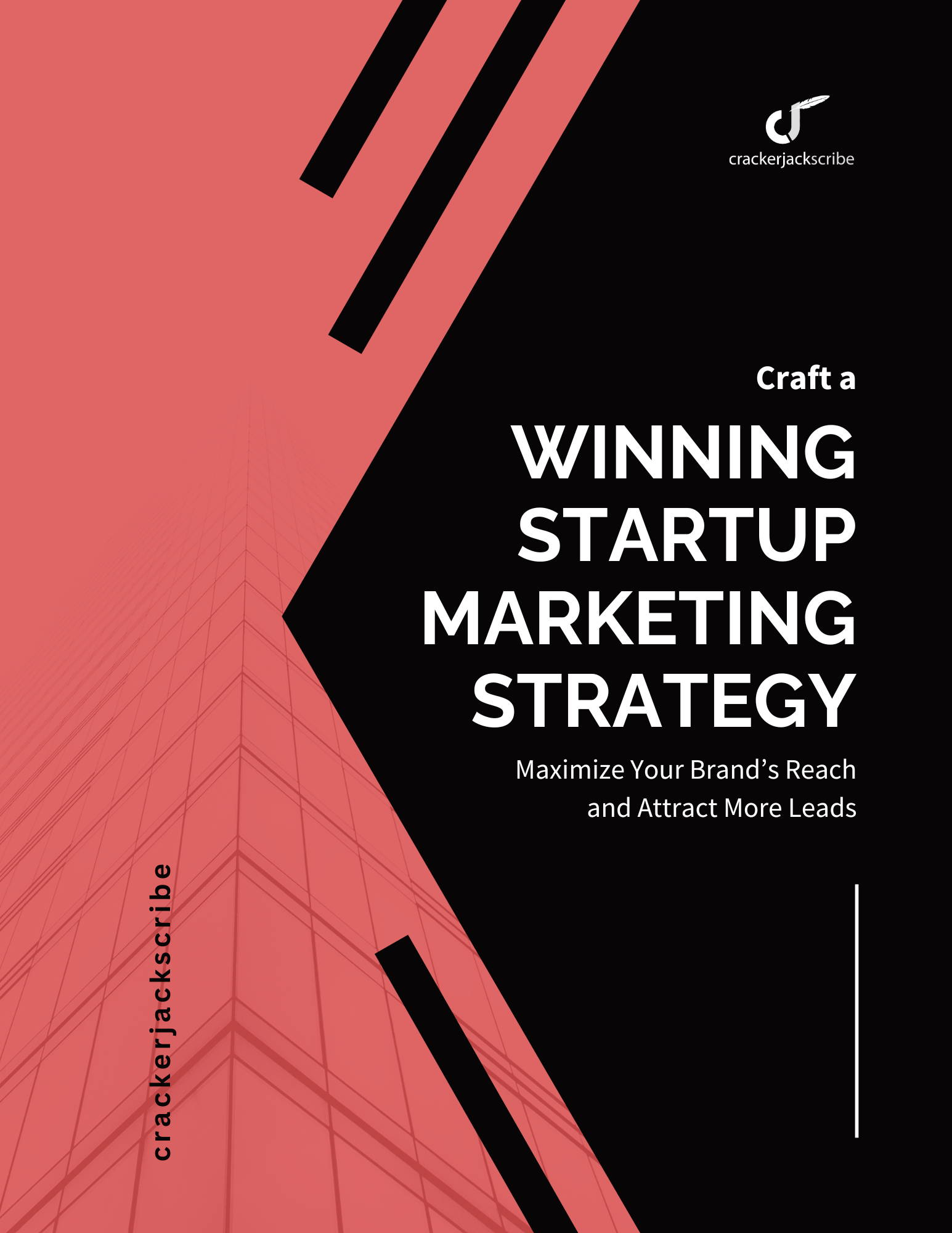

Leave a Reply